- Out-of-Stock





The FRIENT optical consumption meter measures electricity consumption in real time.

|
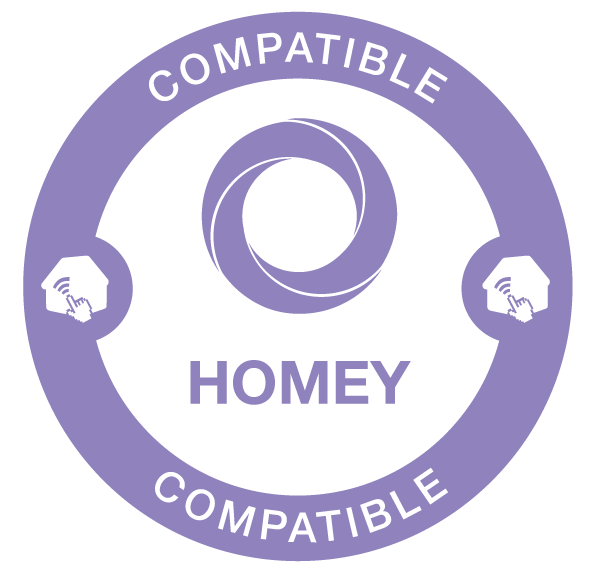


Imagine always having a frient keeping track of your electricity consumption. You know, someone who can connect you with your meter on another level and make you more energy-aware. Someone who wants to help you lower your consumption and save money.
Mount the friently Electricity Meter Interface on your electricity meter, and it starts communicating with you wirelessly via a compatible hub. You don’t need professional help to install it. You can just do it by yourself. How easy is that? Now, you can stop fearing your electricity bill. With the remote meter readings from your frient, you can identify when your consumption peaks and start lowering it.
Electricity grids are massively strained by peaks in consumption during certain periods. When people come home from work and turn on the heat, charge their electric car, and start preparing dinner while turning on the washing machine to do laundry before bedtime, the grid is heavily loaded. With the Electricity Meter Interface, you can help the grid; identify your peaks, and move your consumption to off-peak periods.
FUNCTIONS :
TECHNICAL CHARACTERISTICS :
Data sheet
A reset is necessary if you want to reconnect your electricity meter or if you need to perform a factory reset to remove abnormal behavior.
RESET STEPS
1. Open the device case.
2. Press and hold the Menu button until the LED flashes several times in quick succession, then release the button.
3. After a successful reset, the green LED will start flashing, indicating a network search.
1. Open the device case by pressing the button on the back of the monitor case and pulling the case upwards
2. Place the supplied AA batteries in the device, respecting the polarities.
3. The electricity meter will now start searching (up to 15 minutes) for a Zigbee network to join.
4. Make sure the Zigbee network on your hub is open to join devices and accepts the electricity meter interface.
5. While the electricity meter searches for a Zigbee network to join, the LED flashes green.
6. When the LED stops flashing, the electricity meter interface has successfully joined the Zigbee network.