








The FRIENT sensor allows you to know the state of your door or window and the temperature of the home in real time.

Security guarantees

Shipping Policy
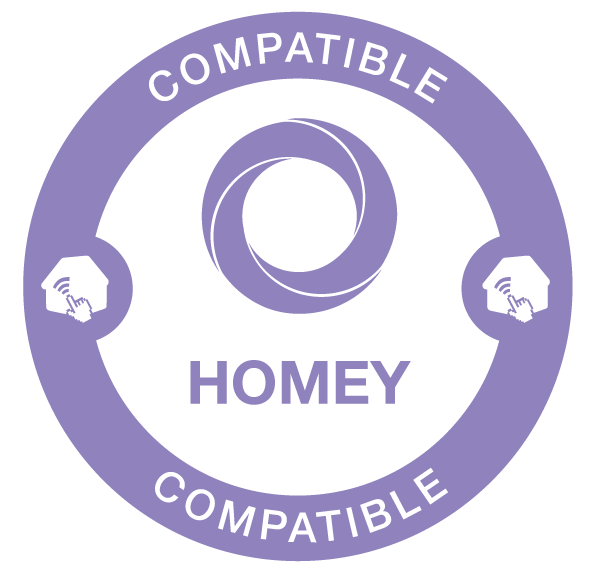


Imagine always having a frient keeping an eye on doors and windows in your home. Someone who lets you know if you forgot to close a window. A frient who warns you if someone enters your home when you’re away. Someone who wants you to enjoy being away on vacation – and not worry about the safety of your home while you’re gone.
Keeping your home and family safe and secure is a top priority. Take control and make sure your home is never left without supervision. Feel at ease when you’re not at home knowing that you can always keep an eye on it. With a friently sensor, you'll be alerted instantly if someone is opening a window or door in your home or tries to mess with the sensor.
With its tamper protection, the Entry Sensor Pro will notify you if someone tries to open and deactivate the sensor – allowing you to act before intruders do.
Place the Entry Sensor Pro on a door or a window, and it'll start tracking when it's opened and closed and how warm it is in your home. This way, you can make sure you're kids are home from school and warm enough or check, how often your elderly grandma leaves the house. You'll have peace of mind, knowing that you can trust your frient to keep an eye on your family. With the Entry Sensor Pro’s long battery life, you can be sure your home is always superivsed.
FUNCTIONS :
TECHNICAL CHARACTERISTICS :
Data sheet
A reset is necessary if you want to connect your Door opener to another gateway or if you need to perform a factory reset to eliminate abnormal behavior.
The reset button is marked with a small ring on the front of the sensor.
RESET STEPS
1. Press and hold the reset button for about 14-16 seconds.
2. While you hold the button, the LED will first flash once, then twice in succession, and finally several times in succession
3. Release the button while the LED flashes several times in succession.
4. After releasing the button, the LED shows a long flash and the reset is complete.
1. Open the device case by pushing the clip on the top of the device to remove the front panel from the back cover.
2. Insert the supplied batteries into the device, respecting the polarities
3. Close the case
4. The ingress sensor will now begin to search (up to 15 minutes) for a Zigbee network to join.
5. Make sure the Zigbee network is open to join devices and accept the input sensor.
6. While the entrance sensor searches for a Zigbee network to join, the red LED flashes.
7. When the red LED stops flashing, the ingress sensor has successfully joined the Zigbee network.
You might also like