








The Aeotec Heavy Duty Smart Switch is a switch module that will allow you to control a device or group of devices with a power of 9600W maximum.

Security guarantees

Shipping Policy




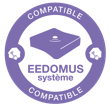



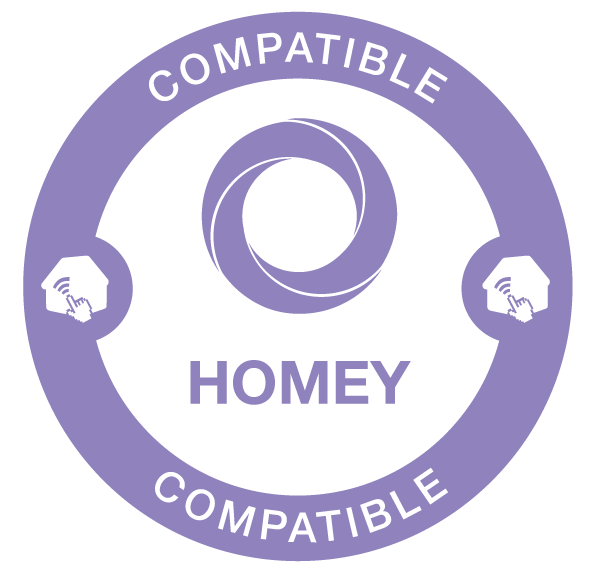

The Aeotec Heavy Duty Smart Switch is a switch module that allows you to control a device or group of devices with a maximum power of 9600W. You can control it remotely or automatically according to a predefined schedule via a Z-Wave home automation box.
With its energy monitoring and scheduling features, you will save money immediately. You will receive real-time reports of your electricity consumption. You will then be able to use scheduling and automatic control to reduce the money you spend on devices that require up to 40 amps of power.
And because the Heavy Duty Smart Switch is part of Aeotec's Gen5 range, it surpasses anything that came before. It is built on the latest Z-Wave 500 series chip, offering a 50% increase in radio range and a 250% faster communication speed compared to previous Z-Wave products.
A Z-Wave controller (remote control, dongle, etc.) is required to integrate this module into your network if you already have an existing network. Each Z-Wave module functions as a wireless repeater with other modules to ensure complete coverage of your home.
FEATURES:
TECHNICAL SPECIFICATIONS:
Data sheet
1. Make sure the Heavy Duty Smart Switch Gen5 has been connected to power.
2. Press and hold the Learn button for 20 seconds.
3. When the hold time exceeds one second, the LED will flash faster and faster. When the press is more than 20 seconds, the LED lights for 2 seconds, it indicates that the reset is successful, if not please repeat step 2.
Le Heavy Duty Smart Switch peut être câblé uniquement dans une installation monophasée. Il est important de câbler le Heavy Duty Smart Switch après un interrupteur différentiel pour des raisons de sécurité et de conformité électrique.
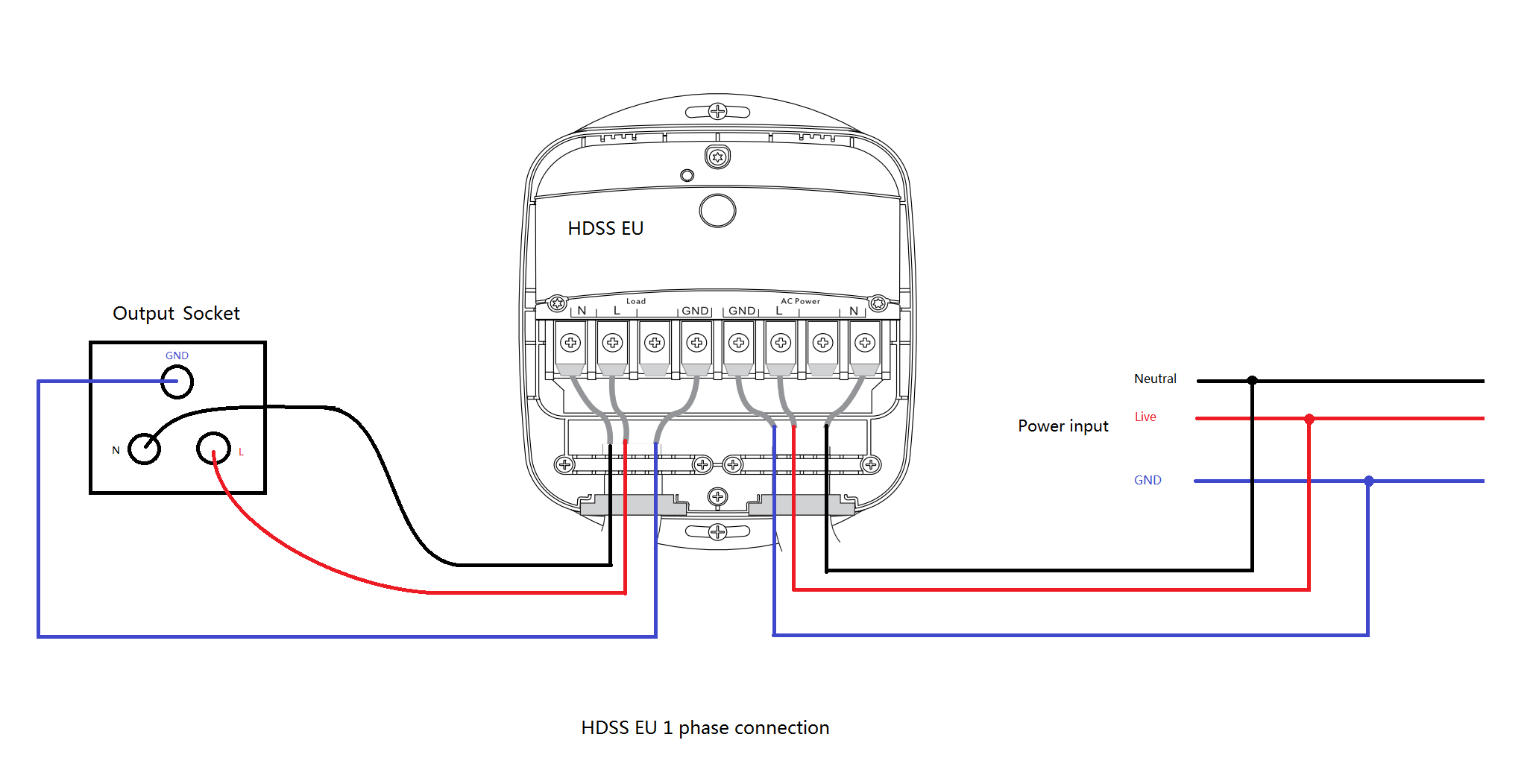
1. Mettez votre contrôleur Z-Wave en mode exclusion (veuillez vous référez au manuel de votre contrôleur si besoin).
2. Appuyez sur le bouton du Heavy Duty Smart Switch Gen5.
3. Si l'exclusion a réussi, la LED du Heavy Duty Smart Switch Gen5 va clignoter.
1. Décidez où vous souhaitez placer votre Heavy Duty Smart Switch Gen5 et câblez-le en suivant le guide d'installation. Une fois alimenté, sa LED doit clignoter pour indiquer qu'il ne fait partie d'aucun réseau Z-Wave.
2. Mettez votre contrôleur Z-Wave en mode inclusion (veuillez vous référez au manuel de votre contrôleur si besoin).
3. Appuyez sur le bouton du Heavy Duty Smart Switch Gen5.
4. Si l'inclusion a réussi, la LED du Heavy Duty Smart Switch Gen5 ne clignote plus.