- -5%








The FRIENT intelligent smoke detector alerts you remotely and in real time in the event of a fire in your home.

Security guarantees

Shipping Policy
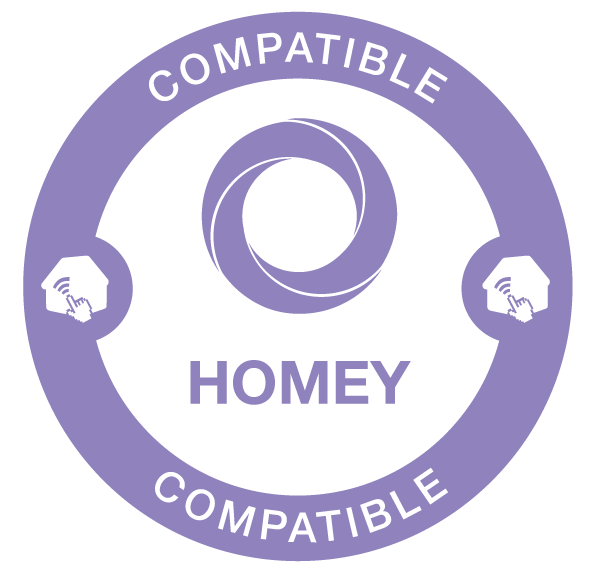


Imagine always having a frient who tells you when something’s wrong at your house. Someone warning you instantly when smoke is detected. Beep… Beep… Beeeeeep. A frient with a great volume – and who is a LOUD fella. Someone who also warns you when you’re far from home where even the loudest of smoke alarms will have to give up.
The Zigbee-based smoke alarm helps protect your home from fire, no matter where you are. It warns you with a loud sound when it detects smoke or fire, and it has the additional feature of alerting you remotely through notifications. That way, you can call the fire department or get a neighbor to check on your house if you’re not at home. Perfect if you travel a lot, have a second home, or simply want to feel more secure. The Intelligent Smoke Alarm is battery-powered and easy to install.
The Intelligent Smoke Alarm connects to other friently smoke alarms. This means that they all go off if one does. So you won’t overhear it if an alarm goes off in one room while you’re at the other end of the house. Not every hero wears a cape.
FUNCTIONS :
TECHNICAL CHARACTERISTICS :
Data sheet
A reset is necessary if you want to connect your Smart Smoke Detector to another gateway or if you need to perform a factory reset to eliminate abnormal behavior.
RESET STEPS
1. Remove the detector from its mounting base by turning it counterclockwise.
2. Press and hold the LED button.
3. While you hold down the button, the LED will first flash once, then twice, and finally several times in succession.
4. Release the button while the LED flashes several times in succession.
5. After releasing the button, the LED shows a long flash and the reset is complete.
Always test the operation of the Smart Smoke Detector after installation or battery change.
Test all your alarms once a week to make sure they are working properly.
1. Remove the insulation tape from the battery.
2. The smart smoke detector will now start its search (up to 15 minutes) for a Zigbee network to join.
3. Make sure the Zigbee network is open to pair devices and accept the smart smoke detector.
4. While the smart smoke detector is searching for a Zigbee network to join, the LED button will flash red.
5. When the LED button stops flashing, the smart smoke detector has successfully joined the Zigbee network.
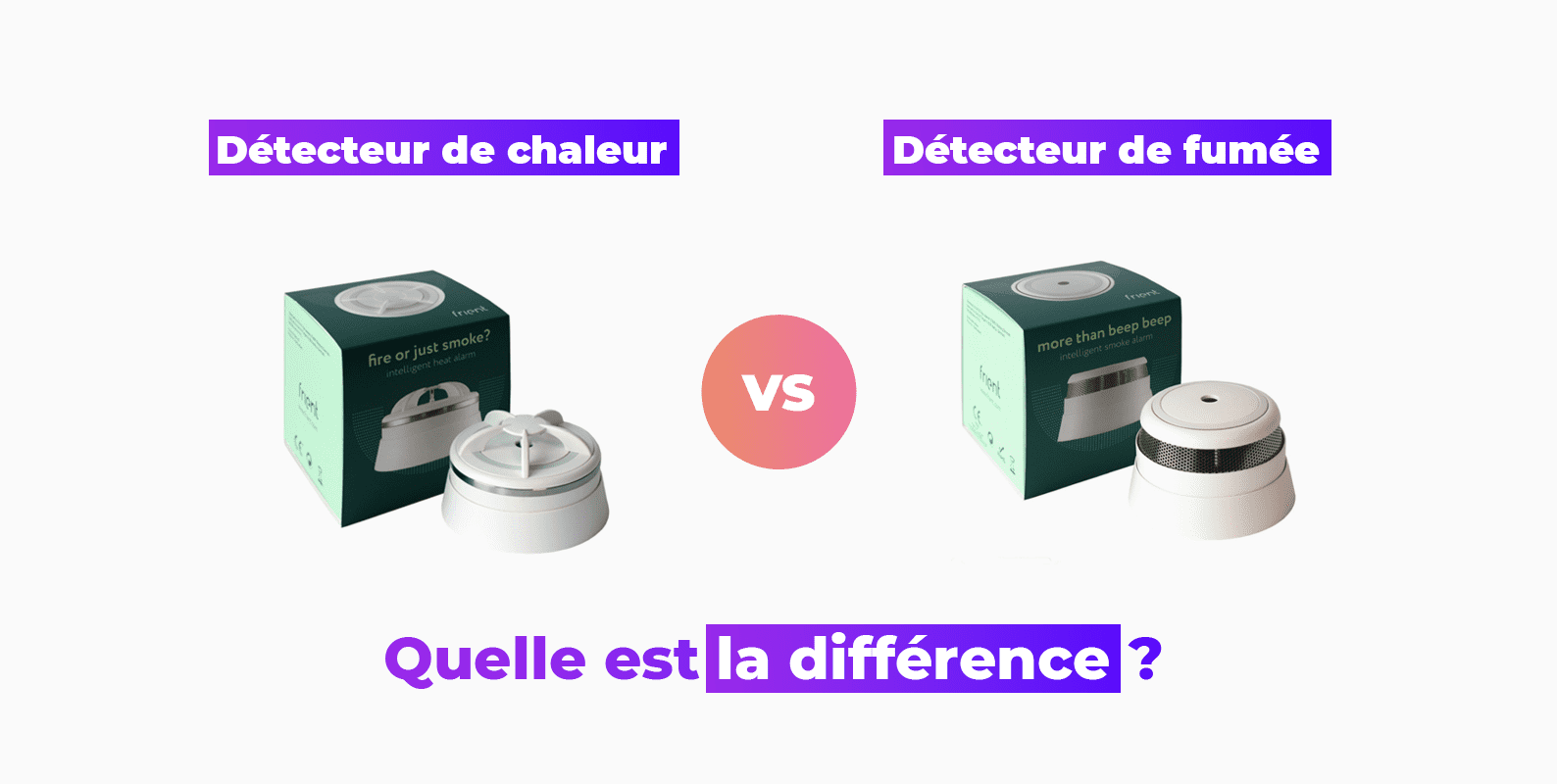 Détecteur de fumée vs détecteur de chaleur, quelle est la différence ?
Détecteur de fumée vs détecteur de chaleur, quelle est la différence ?Les détecteurs de chaleur et les détecteurs de fumée sont utilisés pour détecter les incendies. Lorsqu’ils détectent un incendie, ils émettent un son fort pour vous avertir. Dans le cadre...
 Découverte du détecteur de fumée Zigbee 3.0 avec fonction sirène Frient
Découverte du détecteur de fumée Zigbee 3.0 avec fonction sirène FrientLe détecteur de fumée intelligent FRIENT permet de vous alerter à distance et en temps réel en cas de début d'incendie dans votre logement.
 Découverte des périphériques Zigbee de Frient (compatibles Jeedom)
Découverte des périphériques Zigbee de Frient (compatibles Jeedom)L’arrivée de périphériques Zigbee ayant différentes vocations dans un logement connecté permet d’enrichir notre expérience au quotidien. Frient est un acteur à prendre en considération,...
You might also like