- Out-of-Stock










The FRIENT smart plug allows you to activate or deactivate an electrical device remotely and to measure its energy consumption.

|
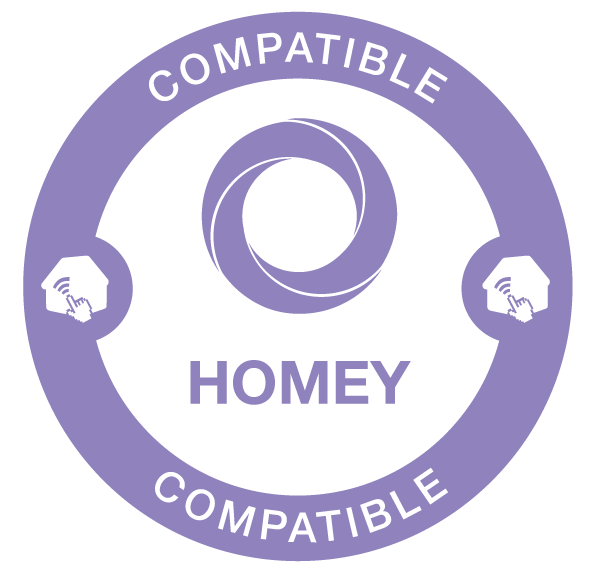


Imagine always having a frient helping you control your electrical appliances and lowering your electricity consumption. Someone who helps you turn on your appliances when you need them. But also, someone who turns them off when you’re not using them to help you save money.
The smart plug is an intelligent electricity consumption tracker and switch – in one. Simply plug the Smart Plug Mini into a power socket and connect your kettle, TV, electrical radiator, or another electrical appliance. Now, you can monitor the consumption and start turning the appliances on or off. It doesn’t get easier than that! Want to know how much electricity you used watching TV? Your frient will give you an overview on your phone. Want to turn off the TV? No need to leave the couch. Grab your phone, and it’s done.
The friently Smart Plug Mini wants to make your life as easy and carefree as possible. One way of doing so is by automating your home. For instance, you can schedule the smart plugs to turn on the lights at a given time - even when you’re away on vacation. This way, you can enjoy your vacation without worrying about unwanted intruders feeling invited to enter your home while you’re away.
Get a helping hand to lower your electricity consumption so you can spend your money on more fun things than electricity bills. Do you have thirsty electrical appliances at home? With the Smart Plug, you avoid standby consumption – without having to unplug your appliances all the time.
With a friently hand, you can easily make your everyday life greener. Go against the current to cut down on your electricity usage. Take a big step in a greener direction with a small product. Enhance your energy awareness with the Smart Plug Mini. Knowledge is power – or the ability to cut down on it.
FUNCTIONS :
TECHNICAL CHARACTERISTICS :
Data sheet
1. Connect the Smart Plug Mini to a power outlet.
2. The Smart Plug Mini will now begin to search (up to 15 minutes) for a Zigbee network to join.
3. Make sure the Zigbee network is open to join devices and accept the Smart Plug Mini.
4. While the Smart Plug Mini searches for the network, the LED button flashes red.
NOTE: Pressing the button activates the Smart Plug Mini. The LED light starts flashing red and green simultaneously. This may cause the orange/yellow color to appear while the device is searching for a network.
5. When the LED button stops flashing, the Smart Plug Mini has successfully joined the Zigbee network.
A reset is necessary if you want to connect your Smart Plug Mini to another gateway or if you need to perform a factory reset to eliminate abnormal behavior.
RESET STEPS
1. Connect the Smart Plug Mini to a power outlet.
2. Press and hold the device button.
3. Hold the button down until the red LED flashes continuously, then release the button.
4. After releasing the button, the red LED will stay on for 2-5 seconds. During this time, the device should not be switched off or unplugged.