

















SONOFF MINI ZBMINI switch ZIGBEE provides users to control device/light at home.

Security guarantees

Shipping Policy
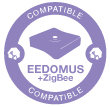

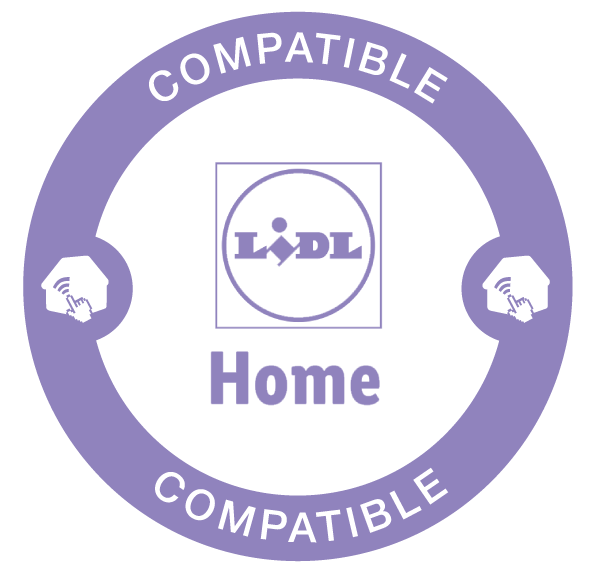




SONOFF ZBMINI is a ZigBee-enabled two-way smart switch that is compatible with different hubs, including SONOFF ZBBridge, Amazon Hub, Samsung SmartThings Hub and Philips Hue Hub.
The ZigBee3.0 protocol gets ZBMINI and ZigBee bridge to be paired in a quick way. ZBMINI is safer to use in you home that is promised by the fire-proof and flame-retardant shell. Additionally, AES-128 encryption ensures the safety is extended to data device privacy, no worry about privacy disclosure of your device.
It can be as a Zigbee router to help transmit the ZigBee signal to ensure a stable connection when multiple Zigbee devices are used for your home.
If you are keen on two-way control, you can connect a Single Pole Double Throw switch as the external connection to expand the control way.
FEATURES :
Data sheet
To reset the ZBMINI Zigbee SonOff module, you must press and hold the module button for 5 seconds, until the LED flashes, then release it.
1. Press the wired switch button on the module for 5 seconds
2. The LED flashes 3 times to indicate that the module has been removed from the Zigbee controller. Release the button.
3. You can then delete it manually on your Zigbee controller interface.
The ZBMINI module automatically goes into pairing mode on first power-up. The module's LED flashes to indicate this. You then just have to put your Zigbee controller in pairing mode. If your module has exited automatic pairing mode, then follow this procedure:
1. Put your Zigbee controller in pairing mode
2. Press the wired button connected to the module for 5 seconds
3. The LED flashes 3 times to indicate that the module has entered pairing mode. Release the button.
4. Wait for the end of the pairing which will be indicated on the interface of your Zigbee controller
You might also like