









1 tiny sensor. 4 major measurements integral to any Z-Wave system automating heating, cooling or air health.

Security guarantees

Shipping Policy
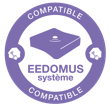




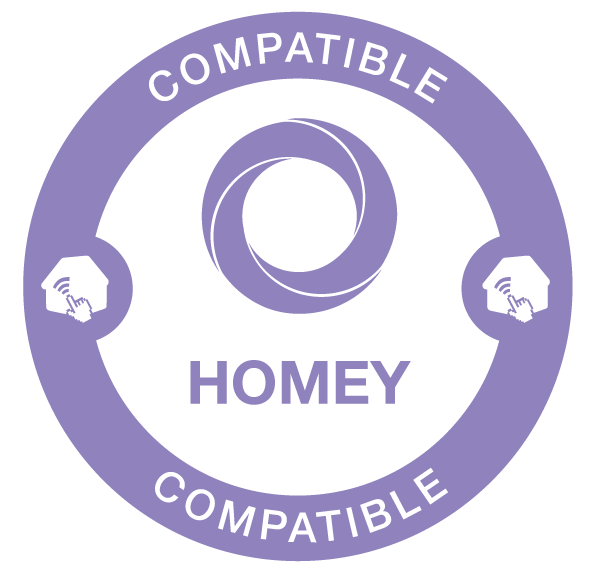



The Aeotec aërQ is a tiny sensor that offers monitoring of crucial indoor environment measurements.
Temperature
Manage heating and cooling and keep a space perfectly temperate; aërQ technology monitors and reports temperatures between -10°C and 65°C (14°F and 149°F) and with an accuracy of ±1ºC.
Humidity
Whether to manage air flow in living spaces or steam in showers, aërQ technology can measure a space’s relative humidity at ranges between 0% and 80% and with an accuracy of ±3%.
Dew
Comfort and dew point go hand in hand. Too low and skin can become irritated. Too high and you won't cool down on a hot day. aërQ technology measures a space’s dew point at the same range that it measures its relative humidity.
Mould
Compatible software utilises aërQ technology to assay the potential for poor quality air and warn of the likelihood of mould spores forming.
Understanding and intelligence, everywhere you need it. aërQ Temperature & Humidity Sensor is small. Really small. At 35mm (1.38") wide, it's only a little wider than a coin cell battery. It's been crafted that size so that it can be installed almost anywhere you need to measure temperature and humidity, and analyse some attributes of air health. Precision engineered, its accuracy and focus allow it to enhance the measurements your automation systems receive from other sensors while its size allows for multiple sensors to be unobtrusively installed in large-space rooms.
When synced with compatible Z-Wave software, you’ll be able to monitor in-room temperature, humidity, and health anytime and from anywhere.
aërQ Temperature and Humidity Sensor is more than just informational. Fully compatible Z-Wave gateways will empower you to tap into its measurements and analysis, using various data points and conclusions to enable powerful and intelligent automations.
Cool or heat a space to make it just right. Automatically.
Set and automate your desired climate and turn on connected ventillation, air conditioning or heating when a space's temperature is calculated to to be less than perfect.
Humidify a space when the air is too dry. Automatically.
Saunas should feel like saunas, deserts like deserts. Monitor a room's relative humidity and automatically turn on connected humidifiers, de-humidifiers, or extractions fans.
Adjust air flow when air quality is poor. Yes, automatically.
Turn on fans and open windows automatically or responsively when aërQ Temperature & Humidity Sensor alerts you to poor quality air and the potential for mould to form.
A single coin-cell battery keeps measuring for years. Accurately.
German-engineered around a single, inexpensive, CR2477, coin-cell battery, aërQ Temperature & Humidity Sensor’s use of ultra-low power Gen7 and S2 Z-Wave technologies allows it to work for up to 2 years before you need to change its battery. And changing its battery is a breeze: simply separate the two parts, recycle the existing battery, and slide in a new one. aërQ Temperature & Humidity Sensor will be up and measuring again in moments.
FEATURES :
TECHNICAL SPECIFICATIONS :
Data sheet
This device also allows it to be reset without any intervention from a Z-Wave controller. This procedure should only be used when the primary controller is unusable, otherwise your controller will end up with a phantom node that does not exist.
1. Place your gateway or controller in Z-Wave exclusion mode. (Please refer to your controller/gateway manual for how to do this)
2. Press the aërQ sensor button 3 times within 1 second.
3. Your gateway should confirm if the aërQ sensor is correctly excluded from your network.
The aërQ sensor will flash its red LED once per second to confirm that it is ready to pair again.
SmartStart inclusion.
You can use this inclusion method only if your Z-Wave gateway/controller/hub supports SmartStart.
1. Open the interface of your Z-Wave gateway/controller/hub.
2. Select Include SmartStart. (Please refer to your controller/gateway manual for how to do this).
3. Scan the QR code located on the aërQ sensor.
4. Within 10 minutes of powering up your aërQ sensor, it will automatically be included in your Z-Wave gateway/controller/hub.
Classic inclusion
Use this method if SmartStart is not supported by your Z-Wave gateway/controller/hub.
1. Place your gateway or controller in Z-Wave inclusion mode. (Please refer to your controller/gateway manual for how to do this).
2. Press the aërQ sensor tamper switch 3 times within 1 second.
3. Your gateway should confirm if the aërQ sensor is included in your network.
4. Place the aërQ sensor on the mounting base.