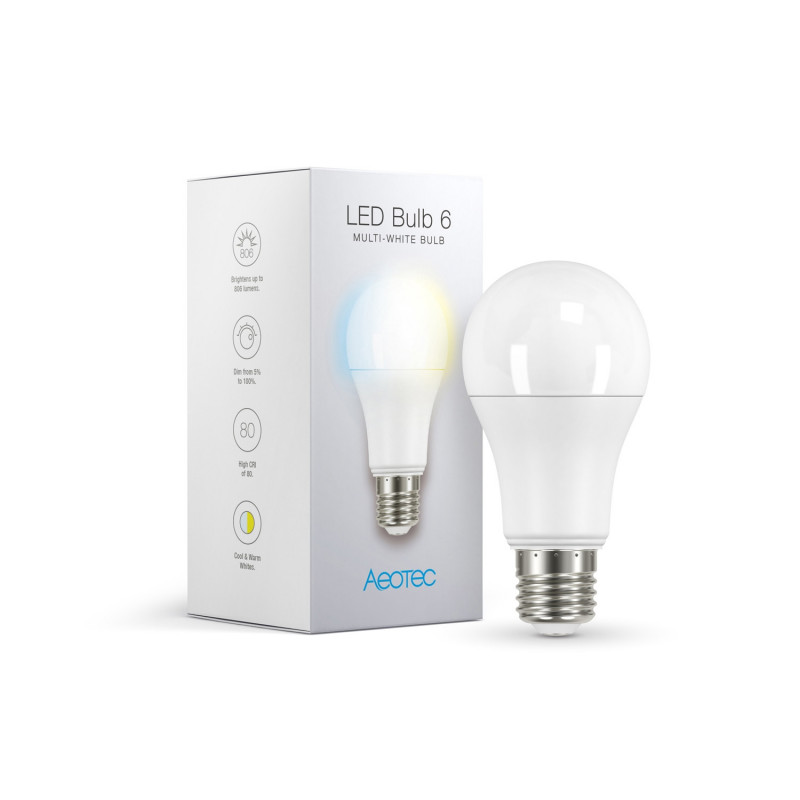
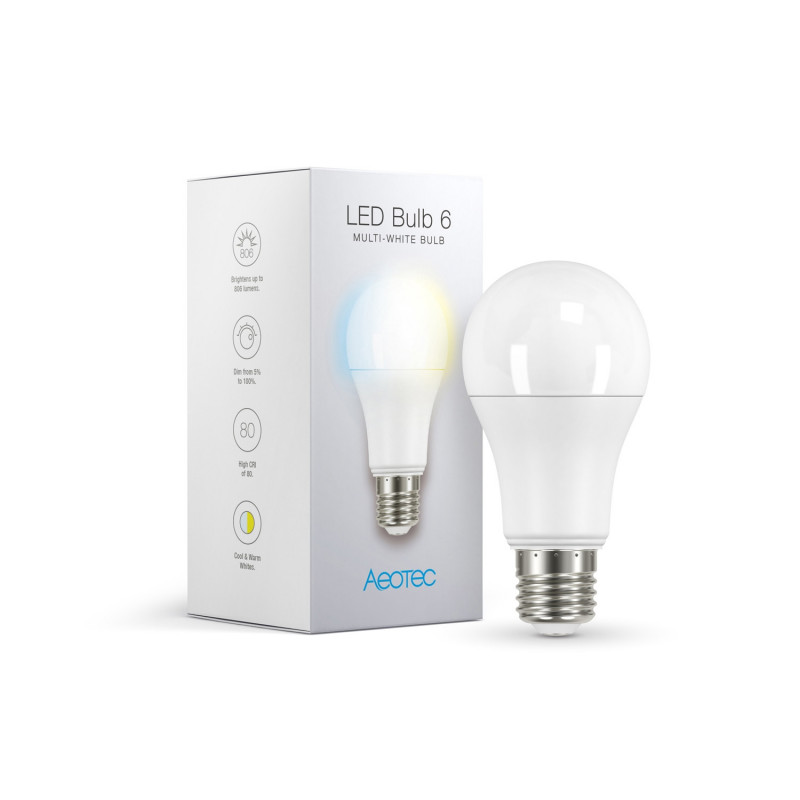
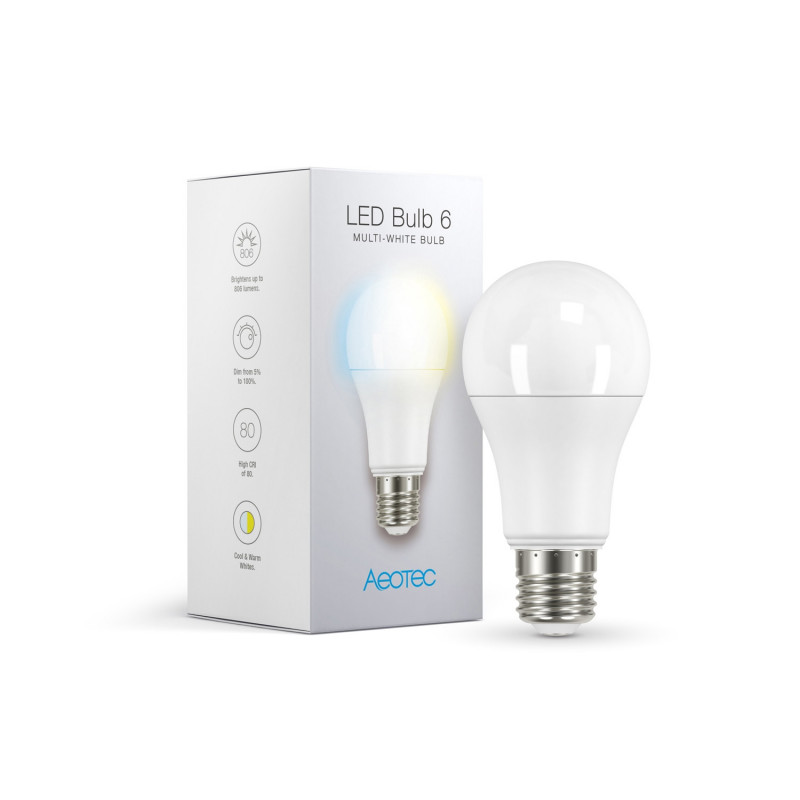


Your lighting becomes connected and smart with the Aeotec LED Bulb 6 ! Multi-White model.

|
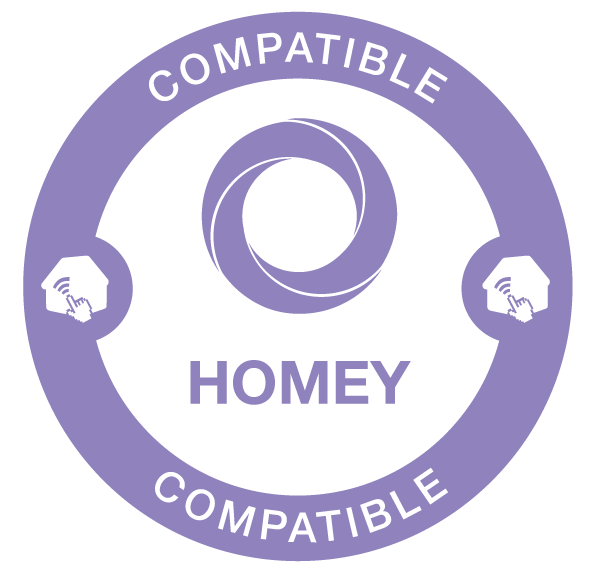
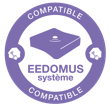



Daylight. Candle light. Party lights. Whatever the mood, whatever the setting, whatever the time of day, adding intelligent and automated Z-Wave lighting to your home is now as easy as changing a lightbulb.
Aeotec’s range of Z-Wave LED bulbs let you turn your home’s lights into smart lights. Using them, you can fill your room with perfect shades of light.
Daylight.
On those dim days when you need the lights on during the day time, LED Bulb can be tuned to emit same colour of light as comes through your windows. It’ll brighten to your room to the perfect level without you even noticing.
Warm light.
There’s daylight and then there’s the soft, warm light that beautifully fills a home at night. With technology dedicated to warm light, LED Bulb can fill a room with warm light or be as soft as a candle to read by.
Dedicated to light you can live by, the Multi-White edition of LED Bulb 6 offers tunable, white light. Adjustable on demand or via an Z-Wave schedule, Multi-White offers warm and soft whites at 2,700 Kelvin and it offers pure and cooler whites when adjusted anywhere up to 6,500 Kelvin.
Not all light bulbs are created equal. Particularly when they’re a connected light bulbs.
Designed both as smart and as usable light bulbs, both editions of LED Bulb 6 fuse wireless Z-Wave control and connectivity with quality lighting.

LED Bulb 6 has been designed so that it emits the perfect shade of light time and time again. How much time? 25,000 hours. That means that if you use LED Bulb 6 for 6 hours a day, you’ll still be using it in 10 years.
 80 CRI.
80 CRI.
To truly fill a room with light a bulb has to have a great beam angle. The smaller the beam, the more like a spotlight it is. LED Bulb 6 offers 240º of lighting fill, allowing it to perfectly fill a room with light.

Let your smart bulb pay for itself. LED Bulb 6 both use around 84% less energy than typical incandescent bulbs meaning they cost only around $4 to use per year. That’s a $40 annual saving just from changing your bulbs from incandescent to LED.

Both LED Bulb 6 are connected bulbs built upon a foundation of Z-Wave Plus. That means that, not only can you control them just like a normal bulb, but you can schedule and automate them too. You can even link them with Z-Wave sensors to have them turn on when you enter a room.

LED Bulb Multi-White is powered by S2, the latest Z-Wave firmware. It’s a firmware upgrade perfect for lighting. Wireless communication is 50% faster with S2, meaning that Multi-White lighting responds to commands and control in milliseconds.

They don’t just offer the perfect light but also act as a perfect part of your Z-Wave network. A Z-Wave and Z-Wave Plus wireless repeater is built into each bulb, silently helping it strengthen your home’s automation system.

Whether it’s to automatically compensate for an early morning wakeup or because you want something softer in the evening, our LED bulbs are responsive and their brightness can be set anywhere between 5% and 100%.

With their 240º beam angle, it’s not the light of LED Bulb 6 that fills a room. Each bulb has been engineered to offer the maximum Z-Wave wireless distance possible: 40 metres / 130 feet of indoor communication, obstruction free.
FEATURES:
TECHNICAL SPECIFICATIONS :
Data sheet
La LED Bulb 6 Multi-White peut être réinitialisée manuellement en cas de défaillance de votre contrôleur Z-Wave. Nous recommandons cette méthode de réinitialisation uniquement en cas de problème avec votre box domotique ou de votre contrôleur Z-Wave.
1. Allumez l’interrupteur mural de votre LED Bulb 6 et attendez 1 seconde.
2. Basculer l'interrupteur mural de l'ampoule LED Bulb 6
off -> on,
off -> on,
off -> on,
off -> on,
off -> on,
off -> on
(entre 0,5 et 2 secondes par ré-alimentation).
3. En cas de succès, la LED Bulb 6 Multi-White clignotera deux fois pour indiquer qu'elle est correctement réinitialisée aux paramètres d'usine. Votre ampoule LED Bulb 6 Multi-White est maintenant prête à être couplée à un nouveau réseau Z-Wave.
Votre ampoule LED peut être retirée de votre réseau Z-Wave à tout moment à l'aide de votre contrôleur Z-Wave.
1. Configurez votre contrôleur Z-Wave en mode exclusion de périphérique.
(En cas de doute, veuillez vous reporter au manuel d'instructions de votre box domotique / contrôleur Z-Wave pour savoir comment la configurer en mode exclusion).
2. Allumez l’interrupteur mural de l'ampoule LED Bulb 6 Multi-White et attendez 1 seconde.
3. Basculez l'interrupteur mural de l’ampoule LED
off -> on,
off -> on,
off -> on
(entre 0,5 et 2 secondes par ré-alimentation).
4. Si réussi, l'ampoule LED Bulb 6 clignote une fois, varie à 5% pendant 5 secondes, puis augmente à un niveau de 100% pour indiquer le succès de la suppression et de la réinitialisation des paramètres d'usine.
Le retrait de l'ampoule LED de votre réseau Z-Wave réinitialise l'ampoule LED aux paramètres d'usine par défaut.
Pour que votre ampoule LED soit opérationnelle, il suffit simplement de l'insérer dans un support de lampe et de l'ajouter à votre réseau Z-Wave existant.
1. Mettez l'interrupteur mural en position OFF.
2. Retirez toute ampoule existante et remplacez-la par l'ampoule LED Bulb 6 Multi-White.
3. Configurez votre contrôleur Z-Wave en mode inclusion.
(En cas de doute, veuillez vous reporter au manuel d'instructions de votre box domotique / contrôleur Z-Wave pour savoir comment la configurer en mode inclusion).
4. Avec l’ampoule LED Bulb 6 Multi-White dans son logement, placez votre interrupteur mural sur ON. La LED de l’ampoule clignotera deux fois pour indiquer qu’elle recherche un réseau Z-Wave auquel se connecter.
5. Une fois la connexion à votre réseau établie, l’ampoule LED s'éteint, puis s’allume pendant environ une demi-seconde pour indiquer qu’elle a réussi à se connecter à votre réseau. Si la connexion au réseau a échoué, la LED Bulb 6 Multi-White ne réagira pas.