












JEEDOM LUNA is the new entry-level smart home gateway integrating the Jeedom software.

Security guarantees

Shipping Policy










JEEDOM LUNA is the new home automation gateway integrating Jeedom software. Little sister of the JEEDOM ATLAS, it was designed to offer a still innovative home automation solution, but at a reduced cost.
With its 64-bit 4-core processor, 2 GB DDR3 RAM and 16 GB emmc hard drive, the JEEDOM LUNA is ready to support most home automation installations. You will be able to manage many aspects of your home, from lighting to heating, including roller shutters, gates, etc.
To take advantage of updates and remote control, JEEDOM LUNA plugs into an Ethernet port of your router or your ADSL box. But it is also equipped with Wi-Fi technology, which allows it to be placed wherever you want in your home.
JEEDOM LUNA can manage your Zigbee and Z-Wave home automation networks thanks to its internal controllers. Thanks to its new Z-Wave 700 series chip and the Z-Wave JS plugin, the JEEDOM LUNA is ready to support the latest Z-Wave developments: S2 and SmartStart. As for its Zigbee chip, it is ready to support Thread and Matter!
If you need to add other home automation protocols, it is quite possible. The USB port of the JEEDOM LUNA is made for that! Connect the USB antenna of your choice and download the appropriate plugin. If you need more USB ports, a powered USB hub is required.
JEEDOM is a universal and scalable solution that works on the principle of plugins. Each home automation protocol, each connectivity with other projects can be integrated into JEEDOM via the addition of a plugin. JEEDOM LUNA is a HUB which allows you to centralize all your connected objects.
JEEDOM ATLAS smart home gateway is supplied with the Jeedom software Service Pack Power. This includes services not available in the DIY (Community) version. Thus, the Alarm plugin, the mobile application and remote access by secure DNS are included. More details on JEEDOM Service Packs here.
JEEDOM has a web interface for configuring your home automation, and a mobile application (iOS and Android) for use from smartphones and tablets. JEEDOM is also fully customizable according to your needs using widgets, views, designs, virtual peripherals, scenarios, or even plugins ... Remotely, locally, by voice, or even touchscreen, you can control your home at any time and be alerted to an event.
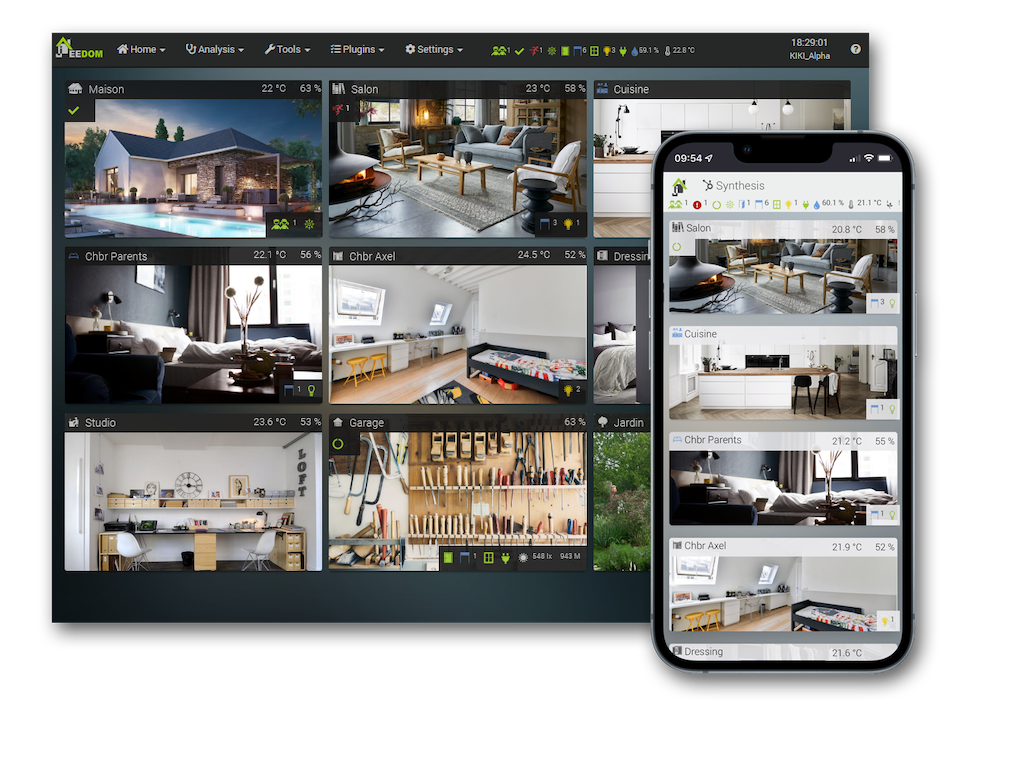
Amazon and Google voice assistants are compatible with the JEEDOM LUNA. You will be able to control your home simply by voice.
JEEDOM LUNA is equipped with an integrated backup battery. Thus in the event of a power cut, it remains operational. This also avoids the risk of malfunction after a sudden cut.
Jeedom is compatible with many devices! Here you can find an exhaustive list of supported hardware.
Contents :
- JEEDOM LUNA gateway
- Ethernet cable 1m Cat 6
- EU 220v 3A power supply
- JEEDOM Power Service Pack
FEATURES :
TECHNICAL SPECIFICATIONS :
Data sheet
If you have the skills, here is the procedure to flash the box yourself. This will install the latest image which brings many improvements.
Download link: https://www.domadoo.fr/fr/index.php?controller=attachment&id_attachment=2902
On a Windows computer:
- install the drivers
- download the image > https://images.jeedom.com/luna/update.img
- then launch Android Tool
- go to the second tab.
- click on firmware and select update.img
- connect the box to the computer (with the USB power cable)
- keep the power button on the box pressed, and press the reset button once quickly while holding the power button.
- release the power button
The software should say it detected a loader.
Click upgrade right next to firmware, and wait.
There will be 1 minute and then the box will flash. Wait for the flashing to completely stop before reconnecting it to the network and power supply.
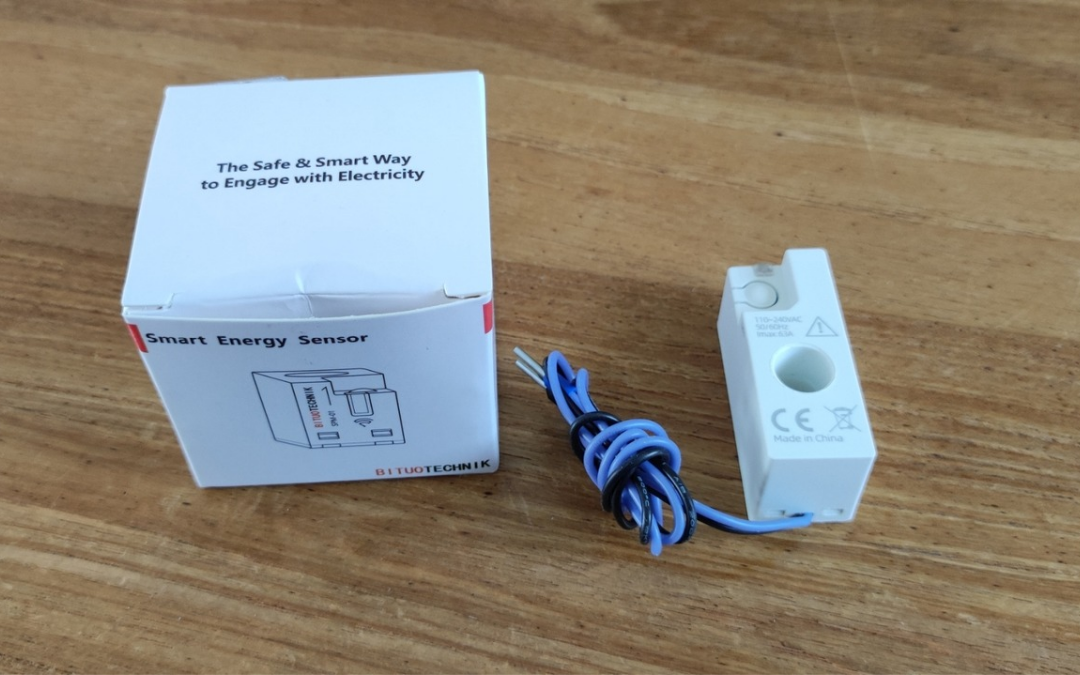 Découverte du compteur d'énergie Zigbee Bituo Technik SPM01-D2TZ-U01
Découverte du compteur d'énergie Zigbee Bituo Technik SPM01-D2TZ-U01Le compteur d’énergie Bituo Technik Zigbee 3.0 permet de surveillez la consommation électrique de votre logement. Compatible avec Jeedom et Home Assistant, il est simple à installer dans le...
 Découverte de l'adaptateur USB Ethernet PoE Zigbee 3.0 SLZB-06M de SMLIGHT
Découverte de l'adaptateur USB Ethernet PoE Zigbee 3.0 SLZB-06M de SMLIGHTL’adaptateur USB Ethernet POE Zigbee 3.0 SLZB-06M de SMLIGHT est parfait pour une intégration simple et performante de vos appareils domotiques. L’adaptateur est compatible Home...
 Yago, l'analyseur d'eau connecté pour piscine Zigbee 7 en 1
Yago, l'analyseur d'eau connecté pour piscine Zigbee 7 en 1Les beaux jours approchent et il est temps de préparer votre piscine pour l’été. Avec l’analyseur d’eau connecté YAGO pour piscine, vous pouvez surveiller la qualité de votre eau...
 Découverte du module multifonction avec mesure de consommation Zigbee 3.0 de NodOn
Découverte du module multifonction avec mesure de consommation Zigbee 3.0 de NodOnLe module multifonction NodOn Zigbee SIN-4-1-21 est une évolution du module SIN-4-1-20. En plus de pouvoir piloter une porte de garage, une chaudière, un radiateur, une prise électrique, une VMC,...
 Découverte du contrôleur USB Zigbee Aeotec Zi-Stick
Découverte du contrôleur USB Zigbee Aeotec Zi-StickLe contrôleur Aeotec Zi-Stick permet de piloter vos appareils Zigbee 3.0 grâce à la nouvelle puce EFR32MG21. Avec sa petite taille, il s’installe facilement et rapidement sur votre système...
 Découverte de la Clé Zigbee 3.0 SkyConnect pour Home Assistant et Jeedom
Découverte de la Clé Zigbee 3.0 SkyConnect pour Home Assistant et JeedomIl existe de nombreuses clés Zigbee sur le marché. Il n’est donc pas évident de faire le bon choix. Nabu Casa vient faciliter la vie des utilisateurs Home Assistant avec leur clé SkyConnect...
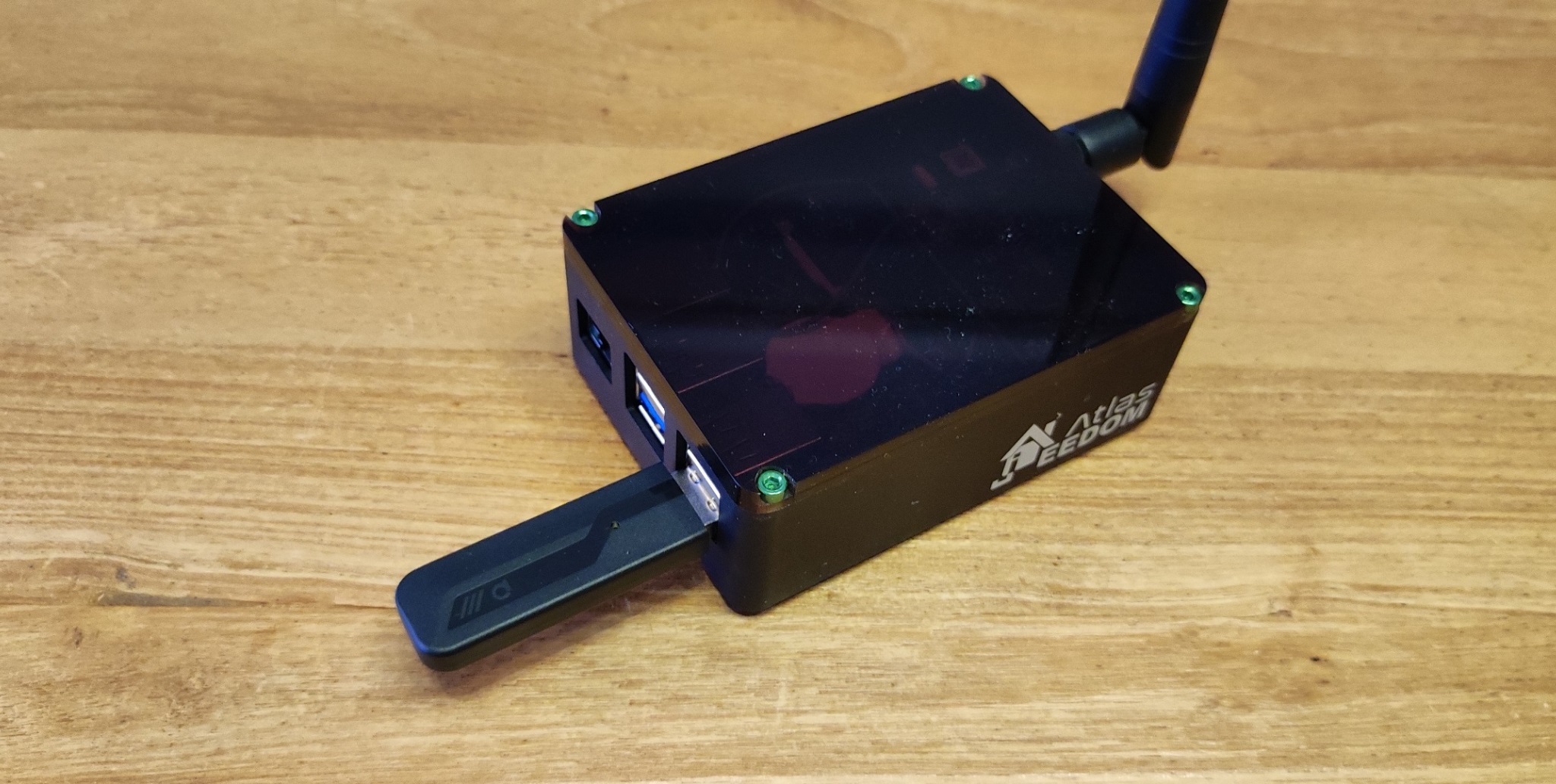 Découverte de la clé Zigbee Conbee 3 compatible Matter over Thread
Découverte de la clé Zigbee Conbee 3 compatible Matter over ThreadLa nouvelle passerelle universelle Zigbee ConBee 3 de Phoscon est disponible depuis peu de temps. Celle-ci vous permet d’unifier votre installation domotique Zigbee tout en étant prêt pour...
 Découverte du module chauffage fil pilote Zigbee 3.0 NodOn
Découverte du module chauffage fil pilote Zigbee 3.0 NodOnLes modules dédiés aux radiateurs électriques utilisants le fil pilote ne sont pas monnaie courante. NodOn propose enfin son module chauffage fil pilote utilisant le protocole Zigbee 3.0. Grâce à...
 Découverte du capteur de température et humidité Zigbee SonOff SNZB-02D
Découverte du capteur de température et humidité Zigbee SonOff SNZB-02DVous êtes à la recherche d’un capteur Zigbee 3.0 avec écran pour suivre la température et l’humidité chez vous ? Le capteur de température et d’humidité avec écran SNZB-02D de...
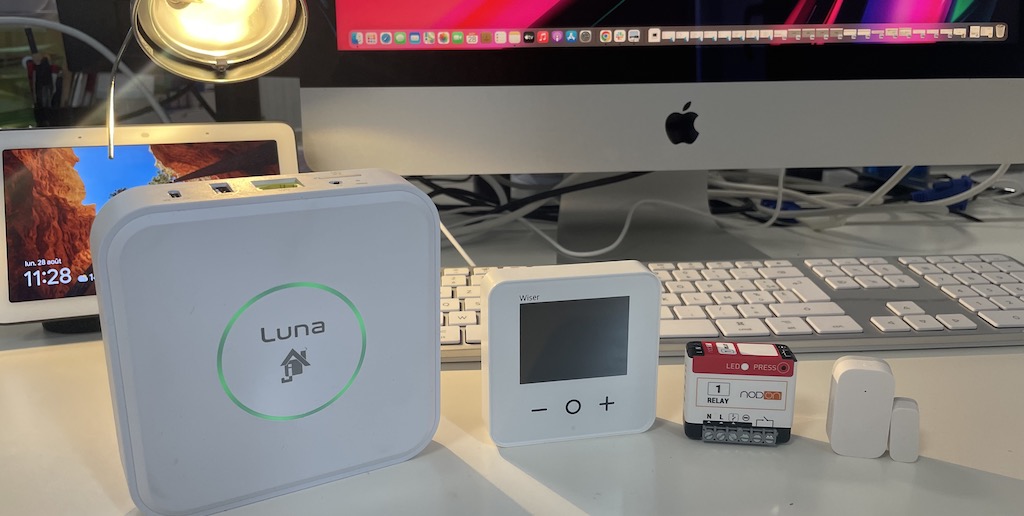 Rendez votre chauffage électrique connecté en Zigbee avec Jeedom !
Rendez votre chauffage électrique connecté en Zigbee avec Jeedom !Un chauffage électrique connecté en optimisant son confort et en réalisant des économies d’énergie ? Voyons cela avec la solution domotique Jeedom et la technologie Zigbee. Quels sont les...
You might also like