





The SSM-U01 Aqara Single Switch Module is a Zigbee 3.0 relay used to control lamps or devices. It has real-time electrical consumption tracking.

Security guarantees

Shipping Policy

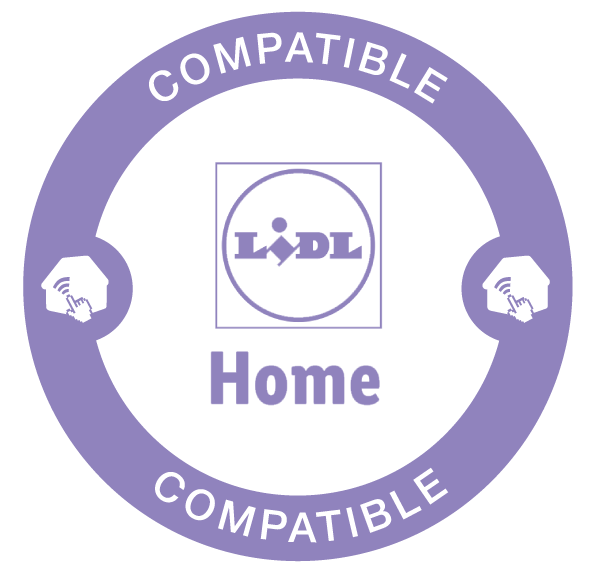


The SSM-U01 Aqara Smart Switch Module is a relay (with neutral) allows the power supply of a charge to be turned on or off, such as a lamp or appliance.
It works with a compatible home automation hub (Aqara Hub, Homey, etc.) to perform functions such as remote control via an application and time control. Combined with other smart accessories, it offers you an interesting smart experience.
The Single Switch SSM-U01 can easily turn traditional lights into smart devices. It will invisibly integrate into your existing wiring to make your home smart. Many smart scenes can be made when it works with other smart devices Aqara.
Did you forget to turn off the fan? Just take out your phone and open the app Aqara Home. You can then easily turn off all the lights in your home.
The Aqara Single Switch Module T1 (With Neutral) SSM-U01 can monitor the power consumption and generate a power curve diagram to make it easier for you to understand, which devices are most power-efficient and which are not.
With overheat and overload protection, you can be sure your home is safe and secure.
FEATURES :
TECHNICAL SPECIFICATIONS :
Data sheet
Marc B. published the 23/01/2023 following an order made on 09/01/2023
Produit conforme
Samuel M. published the 03/12/2022 following an order made on 24/11/2022
Top pour contrôler à distance les températures de mes radiateurs électriques
Frédéric V. published the 01/12/2022 following an order made on 24/11/2022
Matériel de qualité
Anonymous customer published the 26/08/2022 following an order made on 14/08/2022
Ras.
Anonymous customer published the 25/07/2022 following an order made on 17/07/2022
Bon rapport qualité prix
Anonymous customer published the 04/07/2022 following an order made on 27/06/2022
bon produit mais uniquement compatible aqara
Anonymous customer published the 03/08/2021 following an order made on 01/07/2021
Idéal pour domotiser des luminaires et supprimer des interrupteurs en saillie (couplé avec un interrupteur sans fil).
Anonymous customer published the 14/02/2021 following an order made on 02/02/2021
Très bien , facile à installer et à intégrer
Anonymous customer published the 06/02/2021 following an order made on 26/01/2021
Je m en sers pour activer ou désactiver une prise de courant fonctionne très bien
If the ON/OFF commands of your module do not work on the 1st inclusion on Jeedom and you have error messages like this:
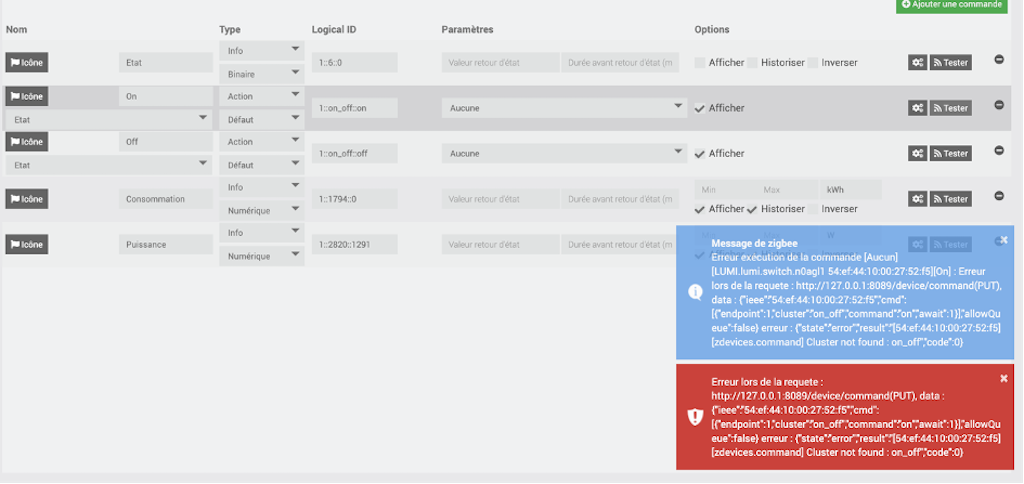
You must completely remove the module from the Zigbee network.
To do this, go to:
Zigbee Networks -> Nodes -> Delete
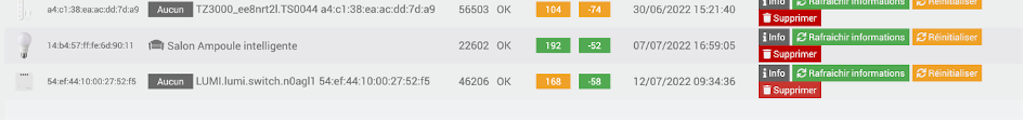
You can then make a new inclusion of the device, the ON/OFF commands should now be correctly taken into account.
If not, repeat the procedure.
First of all, by using the Single Switch Module T1 (With Neutral) in combination with a wireless switch, it is very easy to realize dual control / multiple control.
The wireless switch can be placed in most positions in your home to coordinately control the Single Switch Module T1 (With Neutral); If a traditional dual-control switch has been installed, the Single Switch Module T1 (With Neutral ) can be placed in the controlled device or in the junction box near the device.
The original switch connects from the line end of the load wire to the S0 wiring terminal, S1 is not connected, the L1/L wiring terminal is connected normally, and the control double switch d origin can be maintained to achieve dual control.
There is no minimum load requirement, but the maximum load should not exceed 2200 W (resistive load).
The effective distance between the two devices is 7 to 10 meters with a wall between them, which may depend on the material and thickness of the wall, and the ambient conditions. If there are more walls between the two devices, we recommend that you shorten the distance.
The Single Switch Module T1 (With Neutral) must connect to a compatible hub to achieve functions such as interaction and remote control. Once the wiring is complete, open the app, click Add Subdevice, select the corresponding Single Switch Module T1 from the options and follow the instructions.
There are three ways to integrate the module into the network:
1. When the Single Switch Module T1 is not connected to a network, it automatically enters the pairing stage after it is powered on, and it needs to maintain the state for 30 seconds;
2. You can press the button of the Single Switch Module T1 for 8 seconds to enter the pairing stage, and it needs to hold the state for 30 seconds;
3. It can be turned on and off 5 times via an external switch to enter the pairing phase, and it needs to maintain the state for 30 seconds.
There are 5 wiring terminals on the back, which are L1, S0, S1, L and N. Among them, load wire, such as lights or plug, connects to L1, Phase wire connects to L1, Phase wire connects to connects to L and the neutral wire connects to N.
There are three connection methods for S0 and S1:
1. Connect them respectively to the two ends of the external switch;
2. Connect S0 to one end of the external switch; S1 is inactive. The other end is connected to the phase;
3. If there is no external switch, you don't need to connect it. The first two connection methods can realize the control of the Single Switch Module T1 by the external switch.
It can be installed in a wall recessed box or on the ceiling to control the lights; it can also be installed in the recessed box of the wall socket to transform it into a smart wall socket; or it can be installed to control fan, electric water heater and other powerful electric appliance with enough internal space and suitable qualified structure and electric performance.
When the module is installed, it is recommended to stick the antenna on the side wall of the plastic flush-mounting box and to keep it parallel to the wall; if the switch bracket is made of plastic, it is recommended that the antenna be no more than 10 mm from the wall; if the switch bracket is metal, it is recommended that the antenna be more than 15mm from the wall (metal bracket); moreover, the antenna should be as far as possible from the module and the power cable (the recommended distance is more than 15 mm).
If it is installed in a metal box, it is recommended to install the antenna on the plastic switch, but it requires sufficient space on it.
If it is installed on the ceiling or inside the light, the antenna should avoid being stuck on the metal, and also should avoid too much shielding.
It can be connected with a rocker switch (bistable) or a push switch (monostable). Once connected to the external switch, you need to configure it on the app. The default connection is the toggle switch.
1. It can be considered to run the wires through the flush-mounting box and to cut the excessively long wires to an appropriate length to obtain more space.
2. It can be considered to place it on the ceiling, but it must remain as far as possible from the bright and heating parts of the light.
3. It can be envisaged to increase the depth of the recessed box by a deeper box.
If wired incorrectly, the Single Switch Module T1 may burn out or not work. Please strictly follow the wiring instructions or ask a professional electrician to install it!
Both are control modules with relay output and have the same main functions, but the first must be connected to neutral and phase. While the latter only needs to be connected to the phase to provide power. You should choose one according to your home wiring.
You might also like