- -5%









FRIENT Water Leak detector alerts you in real time and remotely when a flood is detected.

Security guarantees

Shipping Policy
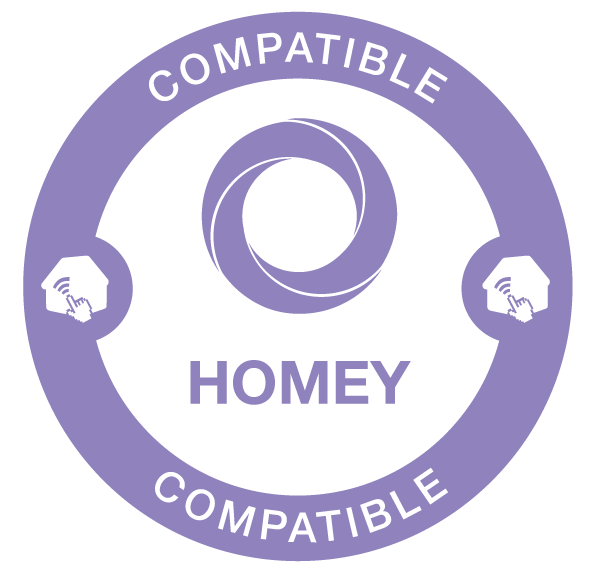


Imagine always having a frient protecting your home from water damages. Someone who looks after your home and belongings - and lets you know if there is a water leakage somewhere. A frient who knows that everybody would rather have a pool in their backyard than in their basement.
Put the Water Leak Detector on the floor anywhere there’s a risk of leakages or flooding, and you won’t be in doubt if it detects something. This is a loud little frient! The Zigbee-based Water Leak Detector also sends you a notification. Feel at ease, knowing that your frient is watching your home all the time – even when you’re not at home.
Your frient knows that water damage is a costly affair – and it wants you to spend your money on more fun things than repairments. Keep the water in the pipes or outside your house, and spend your time enjoying your belongings instead of mourning the loss of them. Your Zigbee frient knows that time is precious when a leakage occurs. Prevent damages with instant warnings from the Water Leak Detector.
Do you want your frient, the Water Leak Detector, to follow the way of the water and go places that are difficult to reach in the search for leakages? Upgrade your Water Leak Detector by adding a probe to it. Place the detector in the base of the probe, stick the detector to the wall, and place the probe on the floor – simple as that!
Equipped with the probe, the Water Leak Detector can detect water in even more places. Maybe you’re afraid that your washing machine is leaking from the hose. Ask your frient, and it will let you know – loud and clear.
FUNCTIONS :
TECHNICAL CHARACTERISTICS :
Data sheet
A reset is necessary if you want to connect your Smart Flood Detector to another gateway or if you need to perform a factory reset to eliminate abnormal behavior.
RESET STEPS
1. Remove the detector from its mounting base by turning it counterclockwise.
2. Remove the plastic disc.
3. Press and hold the LED button.
4. While you hold down the button, the LED will first flash once, then twice, and finally several times in succession.
5. Release the button while the LED flashes several times in succession.
6. After releasing the button, the LED shows a long flash and the reset is complete.
Always test the operation of the Smart Flood Detector after installation or battery change.
1.Remove the detector cover by turning it counterclockwise.
2. Insert a CR123A battery observing the polarities.
3. Replace the plastic disc (it only fits one way) and close the case by turning it clockwise.
4. The Smart Flood Detector will now start its search (up to 15 minutes) for a Zigbee network to join.
5. Make sure the Zigbee network is open to pair devices and accept the Smart Flood Sensor.
6. While the Smart Flood Sensor is searching for a Zigbee network to join, the LED button will flash red.
7. When the LED button stops flashing, the smart flood sensor has successfully joined the Zigbee network.
 Découverte du détecteur d'inondation Zigbee 3.0 Frient
Découverte du détecteur d'inondation Zigbee 3.0 FrientFrient propose une gamme intéressante de capteurs fonctionnant en Zigbee. Après les détecteurs de fumée ou de chaleur, découvrons le détecteur d’inondation. Celui-ci sert à vous alerter en...
 Découverte des périphériques Zigbee de Frient (compatibles Jeedom)
Découverte des périphériques Zigbee de Frient (compatibles Jeedom)L’arrivée de périphériques Zigbee ayant différentes vocations dans un logement connecté permet d’enrichir notre expérience au quotidien. Frient est un acteur à prendre en considération,...
You might also like