- -25%




Fibaro Walli Roller Shutter is an intelligent roller blinds controller that allows you to manage the gate, roller blinds, blinds and scenes with a single click. Couleur Anthracite. Pack of 10 units.

Security guarantees

Shipping Policy

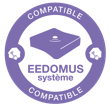


Fibaro Walli Roller Shutter is an intelligent roller blinds controller that allows you to manage the gate, roller blinds, blinds and scenes with a single click.
The complete series of FIBARO smart outlets and switches based on Z-Wave technology will equip your home with versatile intelligence. The look of the series is inspired by a pearl - its timeless sophistication and beautiful shape that will complement any nifty interior.
Select the colour of the LED ring to make it fit your personal interior preferences.
Double button backlight
Use two backlight colors anywhere you want it - a different at the bottom and another one at the top to know the exact state of the device.
A sneak peek at the energy consumption
Keep an eye on how much power your home equipment consumes.
In FIBARO quality and unique design always go hand in hand. The Walli line has been designed to improve comfort and safety of your family for many years.
Set up the Walli switch button to take full advantage of its astonishing capabilities.
Single click for turning the light on, double click for turning the light off, triple click for switching on the ‘Fun’ scene, hold down for 60% light intensity.
FIBARO Walli is compatible (using adapters) with front plates of other manufacturers: GIRA - System 55, Legrand - Celiane, Schneider - Odace. If you are attracted to the sockets you already have, equip them with an smart flush-mounted part and enjoy smart home features without having the front plate replaced.
Walli smart switches and outlets are fully compatible with the renowned Google Assistant
and Amazon Alexa voice assistants. An easy and comfortable voice management of the entire home.
The FIBARO Home Center mobile app allows you to manage smart switches and outlets with your smartphone, tablet or smartwatch. Keep everything under control like a boss.
Have a deep insight into your home, analyse the energy consumption of your household appliances and optimize your expenses the way you always wanted to.
FIBARO Walli series include classic non-intelligent switches and sockets to keep up the consistent aesthetics of your home interior. Pick them as you like and enjoy unique design and functionality.
FEATURES :
TECHNICAL DATAS :
Data sheet
La calibration est un processus au cours duquel l'appareil apprend la position des fins de course et les caractéristiques du moteur.
La calibration est obligatoire pour que l'appareil reconnaisse correctement une position de store.
La procédure consiste en un mouvement automatique total entre les fins de course (haut, bas et haut).
Positionnement automatique du store à enrouleur standard à l'aide du menu
1. Mettez le paramètre 151 sur 1 (par défaut).
2. Rapidement, appuyez trois fois, puis maintenez l'un des boutons enfoncé pour accéder au menu.
3. Relâchez le bouton lorsque l’appareil s’allume en blanc.
4. Cliquez rapidement sur le bouton pour confirmer.
5. L'appareil effectuera le processus d'étalonnage, complétant ainsi les cycles complets haut, bas et haut de nouveau. Pendant l'étalonnage, le cadre de la LED clignote en blanc.
6. Testez si le positionnement fonctionne correctement.
Positionnement automatique du store à rouleau standard à l'aide du paramètre
1. Mettez le paramètre 151 sur 1 (par défaut).
2. Mettez le paramètre 150 sur 2.
3. L'appareil effectuera le processus d'étalonnage, complétant ainsi de nouveau les cycles complet haut, bas et haut de nouveau. Pendant l'étalonnage, le cadre de la LED clignote en blanc.
4. Testez si le positionnement fonctionne correctement.
You might also like