




The Aqara DJT11LM sensor incorporates a high-precision accelerometer to detect any vibration.

Security guarantees

Shipping Policy

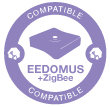
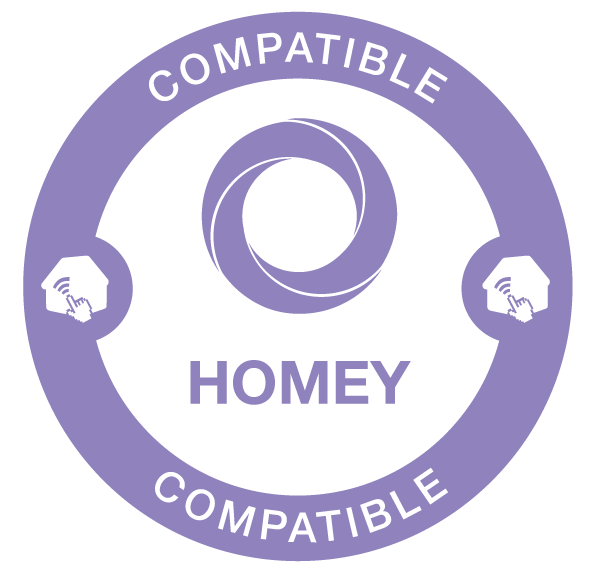


The Aqara DJT11LM sensor incorporates a high-precision accelerometer. When the object is abnormally moved, tilted or dropped, the abnormal situation is reported to the gateway, which sends a message to the smartphone app so you can find out in good time.
This sensor offers high, medium and low sensitivity at three speeds, so you can freely adjust the appropriate ratio position to suit different installation environments. This improves detection sensitivity and effectively reduces false alarms.
All notifications can be configured to alert your smartphone via the Aqara app (Aqara Home). So, wherever you are, you can have peace of mind that your property is safe and secure.
Use the Aqara DJT11LM vibration detector in combination with other products from the Aqara ecosystem to experience a truly smart home!
FUNCTIONS :
TECHNICAL SPECIFICATIONS :
Data sheet
After connecting the Aqara vibration sensor to the hub, press the reset button on the vibration sensor once in the desired location before installation. If you hear the hub prompts "normal link confirmed", that means the location is suitable for installation. If you don't hear a voice prompt, adjust the location of the vibration sensor and try again.
The Aqara vibration sensor uses a CR2032 button battery. When replacing the battery, insert a coin into the groove of the battery cover and turn it counterclockwise to release the cover. Remove the old battery and insert a new CR2032 coin cell battery and tighten the battery cover.
Open the Aqara Home app and navigate to the Vibration Sensor page. Click "..." in the upper right corner, then select "Adjust vibration sensitivity". You can then choose the appropriate sensitivity and press OK. Finally, press the reset button on the device once to complete the setup. If the configuration fails, please try again following the same steps.
Due to the different materials, thicknesses and structures of different objects, the same action or force applied to these objects will be registered differently by the vibration sensor. Therefore, sometimes it is easy to trigger while other times not. You can increase or decrease the sensitivity of the vibration sensor via the Aqara Home app.
The “vibration detected” event is triggered once per minute. If the event was triggered, it will not be triggered for the next minute. If the vibrations persist, the event will trigger again one minute later.
No, the Aqara vibration sensor must work with a home automation hub or box. When a vibration is detected, the hub will trigger sound and light alarms. Alert notification will be sent to phone or linked to control other smart accessories (via automation).
The Aqara vibration sensor detects vibration, tilt and drops.
You might also like