- Out-of-Stock











BASICZBR3 SONOFF switch Zigbee 3.0 provides users to control device/light at home.

|

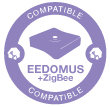
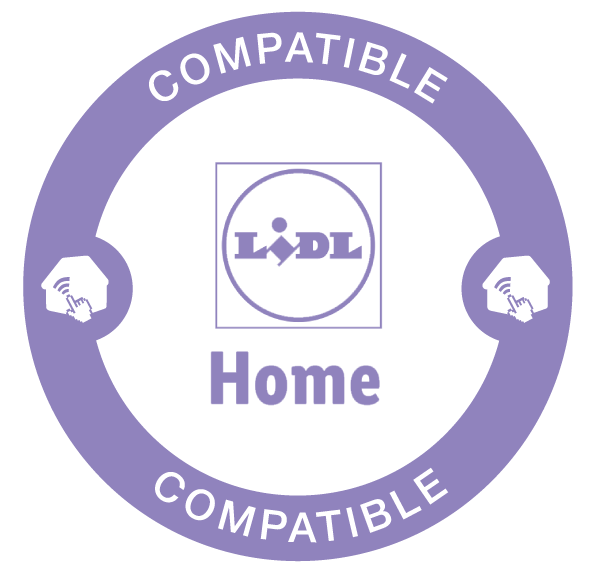


SONOFF BASICZBR3 is the first SONOFF ZigBee DIY Smart Switch that connects SmartThings hub to control all the connected appliances via SmartThing APP on iOS/Android phones to access rooms, scenes, members or automations mode to build a smart house.
Seamlessly works with Amazon Alexa platforms including ZE39KL Echo Plus, Echo Studio, DW84JL 2nd Gen Echo Show & L9D29R 2nd Gen Echo Plus, directly pair with ZigBee smart switch via your voice, just say: “Alexa, find device” and see.
Plus, more triggering conditions like schedule, device, location and alarm can be used to make appliances connected with Zigbee smart switch activated or inactivated. Follow SONOFF ZigBee smart switch to start your a new smart home journey!
FEATURES
SPECIFICATION
Data sheet
To reset the Zigbee SonOff BASICZBR3 module, you must press and hold the reset button for more than 10 seconds.
1. Press the Reset button on the module for 5 seconds
2. The LED flashes 3 times to indicate that the module has been removed from the Zigbee controller. Release the button.
3. You can then delete it manually on your Zigbee controller interface.
1. Put your Zigbee controller in pairing mode
2. Press the Reset button on the module for 5 seconds
3. The LED flashes 3 times to indicate that the module has entered pairing mode. Release the button.
4. Wait for the end of the pairing which will be indicated on the interface of your Zigbee controller
 Les dispositifs Zigbee Sonoff avec Amazon Echo Show : c'est possible !
Les dispositifs Zigbee Sonoff avec Amazon Echo Show : c'est possible !Les nouvelles générations d’Amazon Echo ( Dot 4e génération, Show 8 2e génération et 10 ) intègrent désormais un hub connecté Zigbee. Les appareils Zigbee ne sont cependant pas toujours...