- Out-of-Stock
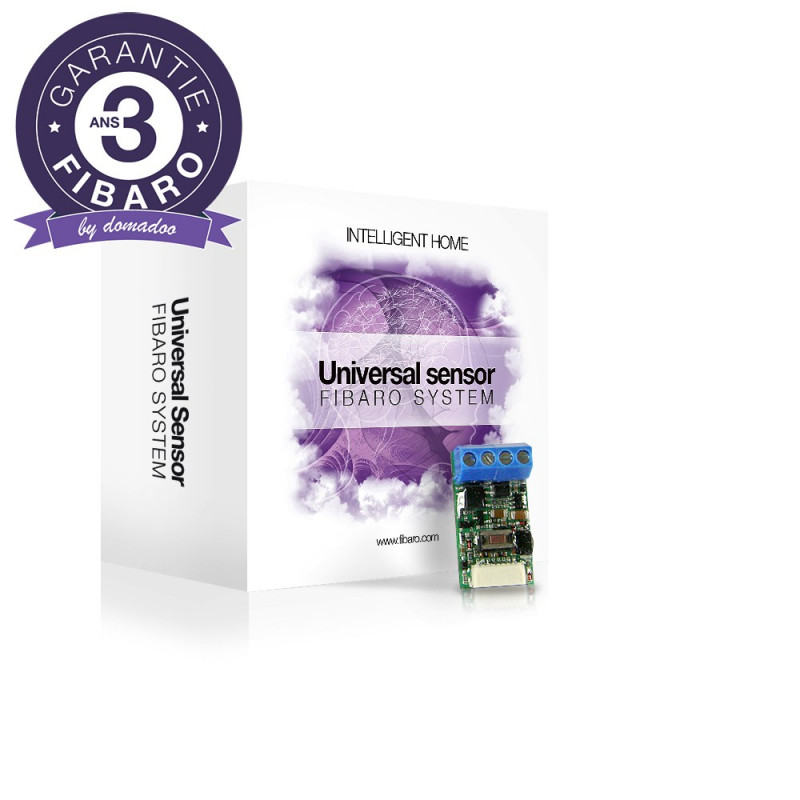
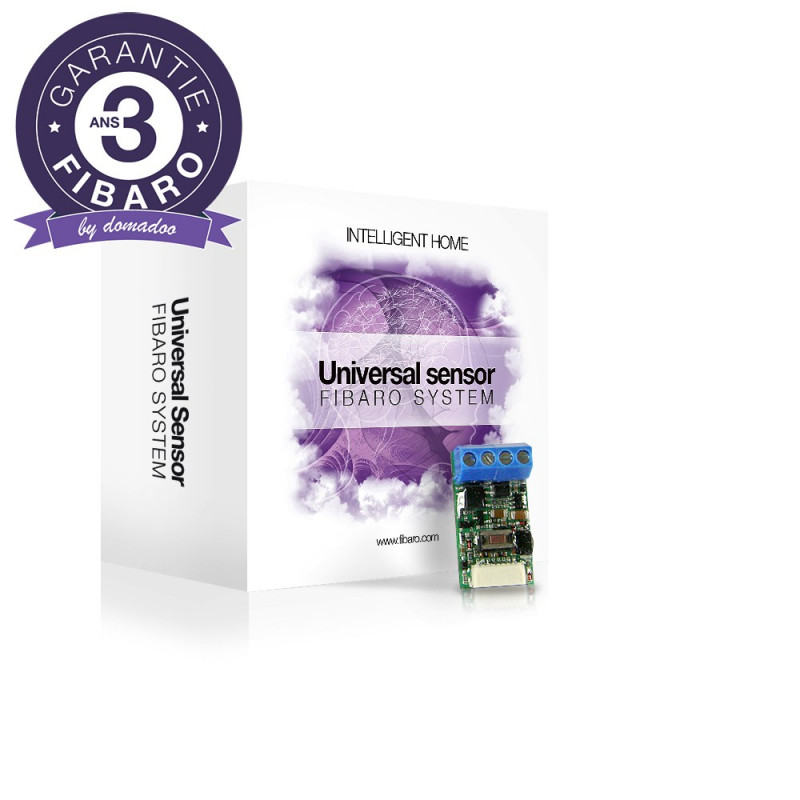


The Universal Binary Sensor is a wireless module that makes it possible to improve the functionality of any sensor with a binary output by allowing it to communicate with the wireless Z-Wave.

|
The Universal Binary Sensor is a wireless module that makes it possible to improve the functionality of any sensor with a binary output by allowing it to communicate with the wireless Z-Wave and the FIBARO System.
There is no need to wonder whether you forgot to turn TV or lamp in the bedroom off. Universal Sensor FIBARO enable to communicate within Z-Wave network and run multiple scenes. With only one button you can turn all appliances and lights off when leaving home. It is a simple way to reduce unnecessary energy loss, bring your bills down and take care of the environment.
You overslept again and did not have enough time to drink your morning coffee? With FIBARO you can easily design your perfect “wake up” scene. In the morning system raises the temperature in your room and opens the blinds. Coffee machine is switched on automatically when the motion is detected on the way to the bathroom. How will you make your morning brighter?
FEATURES :
TECHNICAL DATAS :
Data sheet
Anonymous customer published the 06/05/2019 following an order made on 20/03/2019
Produit vraiment tout petit parfait pour l'intégrer dans un autre produit
Anonymous customer published the 21/04/2019 following an order made on 09/04/2019
Composant que j'utilise pour gérer le niveau d'eau de mon bassin de jardin à l'aide du niveau CGE electronic vendu sur ce site. Au passage, je mesure la t° à l'aide de la sonde Dallas vendu aussi sur ce site Programmation sur eedomus. Tout marche comme voulu !
Anonymous customer published the 14/12/2018 following an order made on 18/11/2018
Très bien
Anonymous customer published the 14/12/2018 following an order made on 11/11/2018
Ras fait le job. Dommage pas possible d'alimenter en 5v
Anonymous customer published the 15/10/2018 following an order made on 01/10/2018
Produit conforme à mes attentes
Anonymous customer published the 24/01/2018 following an order made on 10/01/2018
Conforme
Anonymous customer published the 11/01/2018 following an order made on 22/12/2017
N'ayant pas encore utilisé mon FGBS-001, mon avis n'est basé que sur l'expérience des autres produits FIBARO que j'ai déjà achetés et utilisés.
Anonymous customer published the 28/12/2017 following an order made on 26/11/2017
produit conforme
Anonymous customer published the 15/12/2017 following an order made on 30/10/2017
Produit incroyablement riche de fonctions, le problème , c’est l’alimentation trop grosse
There are two procedures to reset the FIBARO Binary Universal Detector.
Resetting the Detector does not mean that it has been erased from the Z-Wave network controller's memory. To add the device to the Z-Wave network again, you will need to exclude it first.
1. The temperature value is not correct
DS18B20 sensors should not be placed near heat sources or in places subject to draughts. Please move it.
2. Update frequency is not accurate enough
Modify parameters No. 10, 11 and 12.
1. Inputs do not change at all on the interface
Make sure the inputs are wired properly – They should be wired securely to the GND wire when the switch is closed.
2. There is no output visible in the interface
The outputs repeat the state of the inputs and are not controllable, they are not accessible via the interface.
3. State of inputs not changing correctly or changing randomly
Modify Advanced Parameters No. 3 and 4 to match the type of Wall Socket connected.
1. Sensors have been connected after inclusion
Sensors must be connected to the Universal Binary Sensor before the Universal Binary Sensor is included in the Z-Wave network. Please remove the Binary Universal Detector from the network and include it again.
2. The power supply is inappropriate.
Since DS18B20 sensors are sensitive to network noise, the power supply must be correctly stabilized. Test it with another power source like the one for laptops (with the appropriate output voltage value) to make sure the problem is not with the power supply.
3. The wires connecting the sensors to the Binary Universal Detector are too long
The maximum length of the wires between the detector and the DS18B20 sensors must not exceed 30 m. But this value may vary depending on the wire used and the characteristics of the electrical network.
4. The wires connecting the sensors to the Binary Universal Detector are misplaced
Wires should not be placed near other circuits, especially near AC power grid wires. If you have no choice of location, make sure they are well insulated.
1. The Universal Binary Sensor is out of range of the Z-Wave network.
The Universal Binary Sensor must be within direct range of the Z-Wave controller or other device capable of routing its signal.
2. The Universal Binary Sensor is not powered.
The Universal Binary Sensor must be supplied with 9-30 V DC from the mains.
3. The Universal Binary Sensor is damaged.
Please contact your dealer to initiate the warranty procedure for your FIBARO Universal Binary Sensor.
1. The Universal Binary Sensor is already included with another Z-Wave controller.
Run the device removal procedure before trying to include it again. You can delete the device from a Z-Wave controller.
2. The Universal Binary Sensor is too far from the Z-Wave controller.
The Universal Binary Sensor must be within direct range of the Z-Wave controller during the inclusion process.
3. The Universal Binary Sensor is not powered.
The Universal Binary Sensor must be supplied with 9-30 V DC from the mains.
4. The Universal Binary Sensor has a different frequency (EU, US, or ANZ) than your Z-Wave controller.
The Universal Binary Sensor must operate on the same Z-Wave frequency (EU, US, or ANZ) as your Z-Wave controller. Please contact your dealer to exchange it.
5. Universal Binary Sensor is damaged.
Please contact your dealer to initiate the warranty procedure.
Yes, the FIBARO Universal Binary Sensor can be used as a repeater.
The DS18B20 is accurate to within 0.5°C.
You can connect it to a DC voltage of value between 9 and 30 V.
This length must not exceed 30 m.
Le Détecteur Universel Binaire FIBARO est un module d'entrées. Il a été conçu pour fonctionner avec les systèmes d'alarme et avec des capteurs, changer son état serait dangereux du point de vue de la sécurité de votre installation.
You can not do that. The FIBARO Universal Binary Sensor is an input module. You cannot control the outputs. The state of OUT1 and OUT 2 is always dependent on the state of IN1 and IN2. If the state of IN1 is “1”, the same signal will appear at OUT1, if the state of IN2 is “0”, the same signal will appear at OUT2.
You might also like