








FRIENT motion sensor lets you know if there is movement in your home in real time.

Security guarantees

Shipping Policy
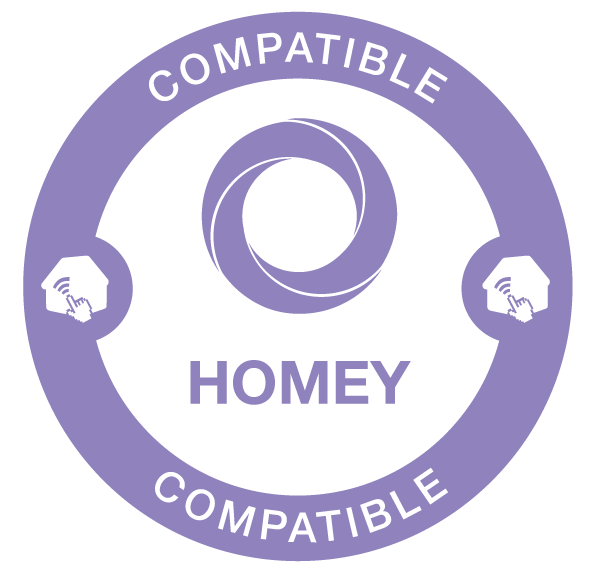


Imagine always having a frient watching over movement in your and your loved ones' home. You know, someone who lets you know if there is something moving in your home while you're away. Someone who keeps your home safe and lets you know if your elderly grandparent needs help no matter how far away you are.
Place the Motion Sensor in different rooms of your home and it'll start tracking when something or someone is moving while you're away. At home, the friently sensor takes care of turning on the lights when you enter a room or turning off the music when you leave it. The Motion Sensor can also act as a healthcare monitor for your elderly relatives living alone. Check up on your grandma from afar and be alerted if something is wrong with her. Feel relaxed knowing that your frient is there for you when you or your loved ones need him.
Your new smart home frient can watch over your home from different angles. It makes sure that even the utmost corner of your home is safe giving you full peace of mind. Your Motion Sensor can get a good overview of the whole room from an upper corner or keep an eye on doorways and windows standing on a cabinet. If you want to keep it simple, stick the Zigbee-based Motion Sensor to the wall with the enclosed tape.
We know, no one likes to read long and complex installation manuals. With the Motion Sensor, you won't need a long introduction, you'll be the best of frients in no time. It offers advanced and secure technology but is easy to install. Trust your new best friend to take care of automating home routines and keeping your home safe. Wake up, go about your day, and know what's going on at home. Eat, sleep, relax, repeat.
FUNCTIONS :
TECHNICAL CHARACTERISTICS :
Data sheet
Thierry B. published the 23/01/2023 following an order made on 14/01/2023
pas encore inclu mais semble de bonne facture
A reset is necessary if you want to connect your Motion Detector to another gateway or if you need to perform a factory reset to eliminate abnormal behavior.
RESET STEPS
1. Remove the detector from the bracket and/or open the case.
2. Check that the batteries are inserted correctly.
3. Press and hold the round menu button inside the device
4. While you hold down the button, the LED will first flash once, then twice, and finally several times in succession.
5. Release the button while the LED flashes several times in succession.
6. After releasing the button, the LED shows a long flash and the reset is complete.
1. When batteries are inserted, the motion sensor will automatically begin searching (up to 15 minutes) to join a Zigbee network.
2. Make sure the Zigbee network is open to join devices and accept the motion sensor.
3. While the sensor searches for a Zigbee network to join, the LED flashes red.
4. When the sensor is connected to a network, it will stop flashing.