








FRIENT sensor allows you to know the status of your door or window in real time.

Security guarantees

Shipping Policy
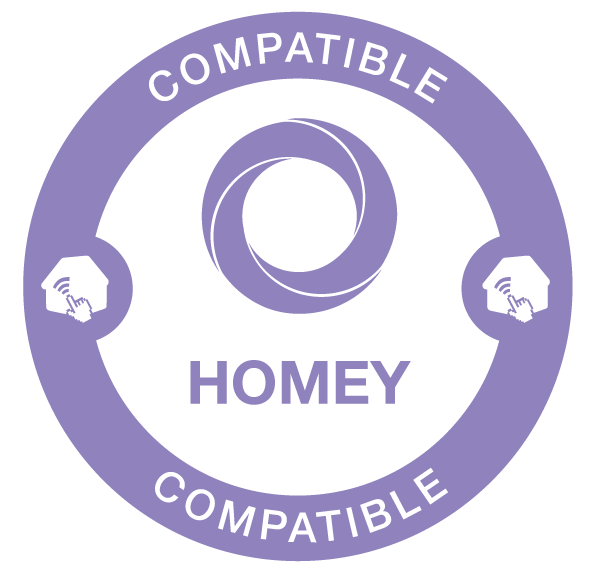


Imagine always having a frient keeping an eye on doors and windows in your home. Someone who lets you know if you forgot to close a window. A frient who warns you if someone enters your home when you’re away. Someone who wants you to enjoy being away on vacation – and not worry about the safety of your home while you’re gone.
Placed on a door or a window, the Entry Sensor tracks when it's opened and closed. You'll have peace of mind, knowing that your home is safe - no matter if you're at home or away. With this new frient, you'll be alerted immediately if someone is opening a window or door in your home – allowing you to act before the intruder does.
Keeping your home and family safe and secure is a top priority. Use the friently sensor to make sure you're kids are home from school in time or check, how often your elderly relative leaves the house. Trust your frient to keep an eye on your loved ones - and don't worry about the sensor running out of battery. With its long battery lifetime, your frient will always be there to watch out for your home and your family.
FUNCTIONS :
TECHNICAL CHARACTERISTICS :
Data sheet
Jonathan C. published the 12/02/2024 following an order made on 02/02/2024
Très bon produit. Fonctionne bien avec jeedom.
Thierry B. published the 26/09/2023 following an order made on 03/06/2023
première intégration facile, pour changement de coordinateur penser à retirer les piles pour réinclure. jeedom jeezigbee sans probleme et lsemble un peu plus performant niveaux réseau que les sonoff.
Thierry B. published the 23/01/2023 following an order made on 14/01/2023
inclusion avec conbee2, plugin zigbee sur jeedom sans probleme.
Alexandre L. published the 22/12/2022 following an order made on 14/12/2022
Répond au exigence à voir dans le temps si la durée de vie des piles indiqué est conforme.
Laurent C. published the 23/01/2022 following an order made on 13/01/2022
Ce détecteur s'est parfaitement intégré à mon installation domotique basée sur Jeedom Atlas
Anonymous customer published the 10/03/2021 following an order made on 17/02/2021
Fonctionne très bien ( grosse pile donc grosse autonomie )
A reset is necessary if you want to connect your Door opener to another gateway or if you need to perform a factory reset to eliminate abnormal behavior.
The reset button is marked with a small ring on the front of the sensor.
RESET STEPS
1. Press and hold the reset button for about 14-16 seconds.
2. While you hold the button, the LED will first flash once, then twice in succession, and finally several times in succession
3. Release the button while the LED flashes several times in succession.
4. After releasing the button, the LED shows a long flash and the reset is complete.
1. Open the device case by pushing the clip on the top of the device to remove the front panel from the back cover.
2. Insert the supplied batteries into the device, respecting the polarities
3. Close the case
4. The ingress sensor will now begin to search (up to 15 minutes) for a Zigbee network to join.
5. Make sure the Zigbee network is open to join devices and accept the input sensor.
6. While the entrance sensor searches for a Zigbee network to join, the red LED flashes.
7. When the red LED stops flashing, the ingress sensor has successfully joined the Zigbee network.
You might also like