- Out-of-Stock
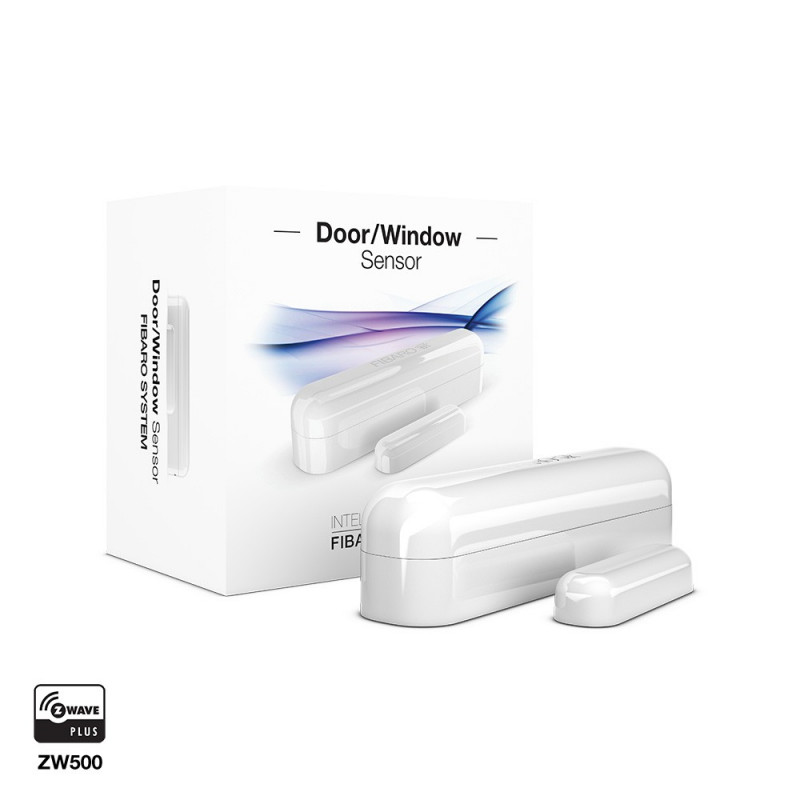
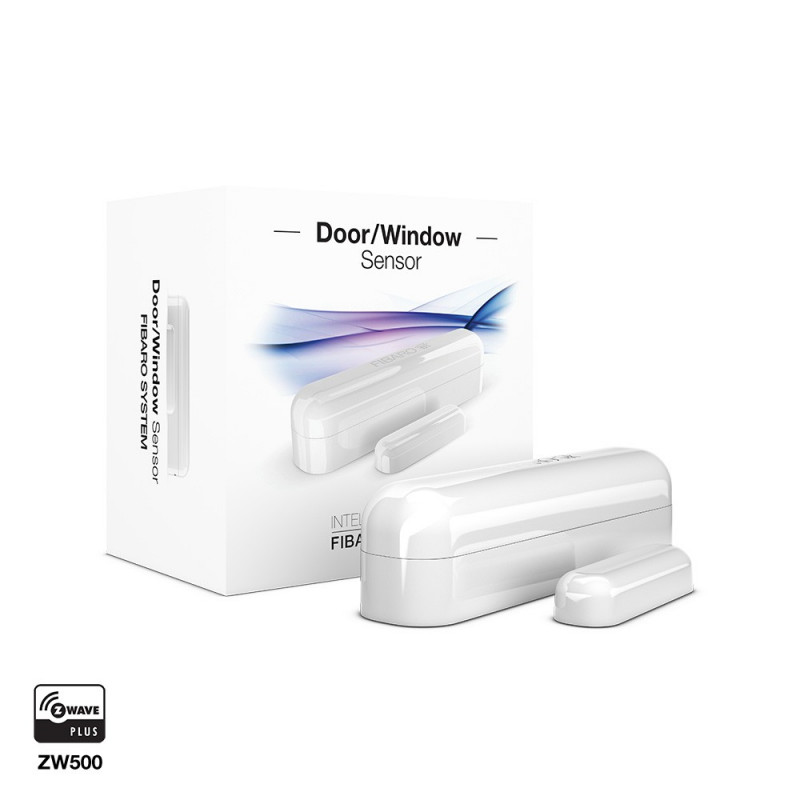




FIBARO - Door/window sensor FGK-101 Z-Wave+ ZW5 - White

|
FIBARO - Door/window sensor FGK-101 Z-Wave+ ZW5 - White
Data sheet
Anonymous customer published the 19/05/2017 following an order made on 02/05/2017
Produit très simple à mettre en oeuvre, intégration dans le réseau Zwave sans aucun soucis.
Anonymous customer published the 05/05/2017 following an order made on 03/04/2017
Produit qui correspond à son descriptif, compatible jeedom
Anonymous customer published the 23/03/2017 following an order made on 08/03/2017
Fait très bien son travail, j'ai juste l'impression que la pile se vide très très rapidement. Après qq tests, l'indicateur me remontait un état de la pile chargée à 82%.
Anonymous customer published the 22/01/2017 following an order made on 02/01/2017
Les fonctionnalités autres que capteur d'ouverture sont surprenantes.
Anonymous customer published the 18/01/2017 following an order made on 31/12/2016
très bon produit
Anonymous customer published the 11/12/2016 following an order made on 27/11/2016
Très bien.
Anonymous customer published the 17/11/2016 following an order made on 29/10/2016
Marche bien sous domoticz.
Anonymous customer published the 29/10/2016 following an order made on 17/10/2016
Reconnu sans problème par domoticz.
Anonymous customer published the 23/10/2016 following an order made on 09/10/2016
Fiable et bonne portée (40 m). Utilisé sur un portail métallique. Juste veiller à ne pas coller l'aimant directement sur le métal.
No, we do not recommend using the FIBARO Door/Window Sensor outdoors.
The 1st Association Group is assigned to the IN1 input (and to the magnetic sensor). The 2nd Association Group is assigned to the TMP button. Once the button is released, the GENERIC ALARM frame is sent to the associated devices. The 3rd Association Group sends device status reports, only one device can be assigned to this group (by default the main controller).
Keeping the default settings, the device should work for up to 2 years, but it all depends on how you use it.
Put the controller in delete mode and perform the same actions as during the include procedure. Press the TMP button 3 times. Make sure the plastic cover is securely closed.
It depends on the version of your device:
To reset FIBARO Door/Window Sensor 2.5 and below please follow the instructions below:
1) Remove the sensor cover and remove the battery. Make sure the TMP button is in contact.
2) Touch the sensor body with a magnet.
3) Insert the battery.
4) Within 2 seconds, remove the magnet from the sensor body, the LED will turn off. Wait 3 seconds until the LED starts flashing.
5) Remove the battery again.
6) Replace the battery.
7) Reset will be confirmed by flashing LED.
To reset FIBARO Door/Window Sensor 3.2 and above please follow the instructions below:
1) Remove the sensor cover.
2) Remove the battery.
3) Insert the battery while holding the 2 TMP buttons.
4) Release the TMP button within 5 seconds.
5) The visual indicator will flash 3 times to confirm the start of the reset procedure.
6) Wait about 30 seconds for the reset process to complete, do not remove the battery.
7) The LED visual indicator will flash 6 times to confirm the reset.
No, only DS18B20 is compatible with FIBARO Door/Window Opening Sensor.
No, this is a battery operated device and cannot be a repeater. However, it can send a signal which will be repeated by other modules (up to 4 network nodes).
Only a DS18B20 temperature sensor can be connected to a Door/Window Opening Sensor.
No, not at the same time. When using the IN input you must not use the magnetic input.
They are not two independent buttons. It's the same button with two switches. To activate the switch, you must press both buttons at the same time, so in this case the lid must be closed.
Yes. The plastic cover must always remain closed.
You might also like