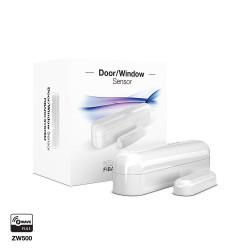How can I reset the module?
It depends on the version of your device:
To reset FIBARO Door/Window Sensor 2.5 and below please follow the instructions below:
1) Remove the sensor cover and remove the battery. Make sure the TMP button is in contact.
2) Touch the sensor body with a magnet.
3) Insert the battery.
4) Within 2 seconds, remove the magnet from the sensor body, the LED will turn off. Wait 3 seconds until the LED starts flashing.
5) Remove the battery again.
6) Replace the battery.
7) Reset will be confirmed by flashing LED.
To reset FIBARO Door/Window Sensor 3.2 and above please follow the instructions below:
1) Remove the sensor cover.
2) Remove the battery.
3) Insert the battery while holding the 2 TMP buttons.
4) Release the TMP button within 5 seconds.
5) The visual indicator will flash 3 times to confirm the start of the reset procedure.
6) Wait about 30 seconds for the reset process to complete, do not remove the battery.
7) The LED visual indicator will flash 6 times to confirm the reset.